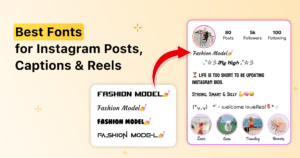Your keyboard is more than just a tool for typing—it’s an extension of your personality. With the release of iOS 18, Apple has revolutionized keyboard customization, introducing vibrant themes that cater to every mood and style. Whether you’re a creative visionary, a corporate professional, or a social media enthusiast, the new keyboard themes in iOS 18 empower you to showcase your unique vibe.
In this guide, we’ll explore the most exciting iOS 18 keyboard themes and how FotoAI can help you craft a keyboard that’s exclusively yours!
Custom Keyboard Themes for iOS 18: Unleash the Full Potential with FotoAI
iOS 18 takes keyboard customization to the next level, offering users an array of options to personalize their typing experience. With FotoAI, you can go beyond the default settings and create a keyboard that truly reflects your style and preferences. From selecting colors and patterns to adding personalized stickers and emojis, FotoAI provides the tools you need to design a keyboard that’s uniquely yours.
Why Customize Your Keyboard?
- Personal Expression: Showcase your personality through colors, patterns, and themes.
- Enhanced Productivity: Create shortcuts and quick access features tailored to your workflow.
- Fun and Creativity: Add playful elements like stickers and emojis to make typing enjoyable.
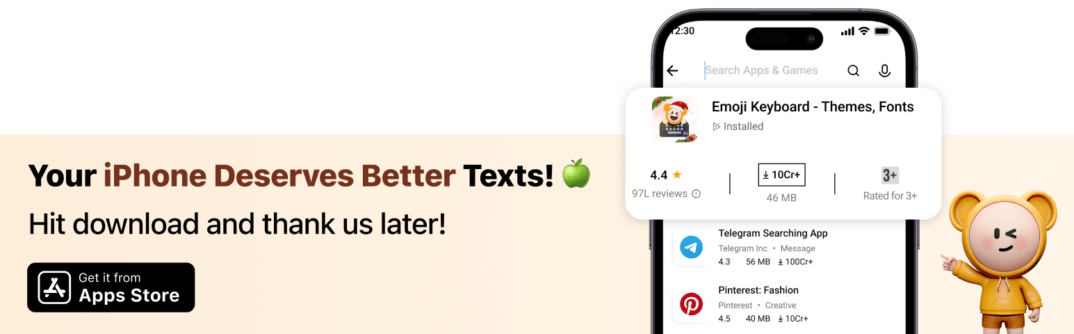
Playful Themes for Creative Minds
For those who thrive on creativity and love to make a statement, iOS 18 offers a variety of playful themes that can transform your keyboard into a canvas of self-expression.
Vibrant Colors and Patterns
Bright, bold, and fun! Choose themes featuring abstract art, neon gradients, or colorful patterns to fuel your creativity. These themes are perfect for artists, designers, and anyone who loves making a visual impact with every keystroke.
Example: Imagine typing on a keyboard adorned with swirling neon gradients that shift colors as you type, creating a dynamic and engaging experience every time you use your device.
Whimsical Stickers and Emojis
Add a playful touch to your keyboard with FotoAI’s AI-generated face sticker emojis and themed sticker packs. Customize your typing experience with themes inspired by doodles, cartoons, or even fantasy worlds. Whether you’re sending a quick message or crafting a detailed post, these stickers and emojis add personality and flair to your conversations.
Example: Integrate fantasy-themed stickers like dragons and enchanted forests, making your messages come alive with magical elements.
Seasonal and Festive Themes
Keep your keyboard lively all year round by switching to seasonal themes for holidays like Christmas, Halloween, or even summer vacations. FotoAI makes it easy to create holiday-inspired photos with 3D Christmas stickers or spooky Halloween motifs, ensuring your keyboard stays fresh and festive.
Example: During Christmas, your keyboard could feature snowflakes, ornaments, and festive colors, enhancing the holiday spirit in your daily typing.
Professional Keyboard Themes for Work Environments
In a professional setting, a sleek and minimalist keyboard can enhance focus and create a polished look. iOS 18 offers themes that cater to business communication and productivity.
Sleek and Minimalist Designs
Opt for elegant themes with neutral tones like black, white, or gray. These themes not only look sophisticated but also reduce visual clutter, allowing you to concentrate on your work without distractions.
Example: A minimalist keyboard with monochromatic keys and subtle shading can provide a clean and professional appearance suitable for any business environment.
Corporate-Inspired Themes
Use professional fonts and layouts tailored for business communication. Pair these with FotoAI’s text art symbols to elevate your work emails and messages, making them stand out while maintaining a formal tone.
Example: Incorporate sleek, sans-serif fonts with subtle corporate branding elements to ensure your messages are both stylish and appropriate for professional settings.
Customizable Quick Access Features
Enhance your productivity with customizable shortcuts for frequently used phrases or commands. FotoAI allows you to create shortcuts that can streamline your workflow, making it easier to send standard responses or access important functions quickly.
Example: Set up shortcuts for common phrases like “Best regards,” “Thank you,” or even specific project-related terms to save time and improve efficiency.
Trendy Themes for Social Media Enthusiasts
Stay ahead of the trends and make your social media presence pop with iOS 18’s trendy keyboard themes. Designed for influencers and social media aficionados, these themes are perfect for crafting eye-catching posts and engaging with your audience.
Influencer-Inspired Designs
Stay ahead of the trends with neon, holographic, or pastel themes that make your Instagram stories or TikTok captions stand out. These vibrant designs are tailored to capture attention and enhance your online presence.
Example: A holographic keyboard theme with shimmering keys can add a touch of glamour to your social media interactions, making your posts more visually appealing.
AI-Powered Personalization
Leverage FotoAI’s AI tools to create trendy themes with dynamic backgrounds or animated effects. These personalized touches ensure that your keyboard not only looks good but also adapts to your evolving style and preferences.
Example: An AI-powered keyboard that changes its background based on the time of day or your recent activities, providing a personalized and interactive typing experience.
Mood-Based Themes
Change your keyboard theme based on your mood! From fun and quirky to sleek and modern, FotoAI makes it easy to switch between different themes that reflect how you’re feeling, enhancing your emotional expression in your messages.
Example: A cheerful, colorful theme for upbeat moods or a calm, serene theme with soft pastels when you’re feeling relaxed, allowing your keyboard to mirror your emotions.
Why Choose FotoAI for iOS 18 Keyboard Themes?
FotoAI stands out as the premier tool for creating customized keyboard themes on iOS 18. Here’s why it should be your go-to choice:
Unlimited Customization Options
Design your dream keyboard with themes tailored to your preferences, from colors and fonts to animations and symbols. FotoAI offers an extensive range of customization options, ensuring that your keyboard is as unique as you are.
Example: Mix and match different color palettes, fonts, and animations to create a keyboard that perfectly aligns with your personal or professional brand.
Easy-to-Use Interface
FotoAI’s intuitive platform ensures you can create and apply themes in just a few taps. Even if you’re not tech-savvy, the user-friendly interface makes the customization process seamless and enjoyable.
Example: A straightforward drag-and-drop feature allows you to easily add stickers, adjust colors, and preview your theme in real-time without any hassle.
Regular Updates
Stay updated with the latest trends and features with FotoAI’s regular updates. The platform continuously adds new themes and functionalities based on user feedback and the latest design trends, ensuring your keyboard remains fresh and relevant.
Example: Receive new seasonal themes and cutting-edge design elements regularly, keeping your keyboard up-to-date with current styles and preferences.
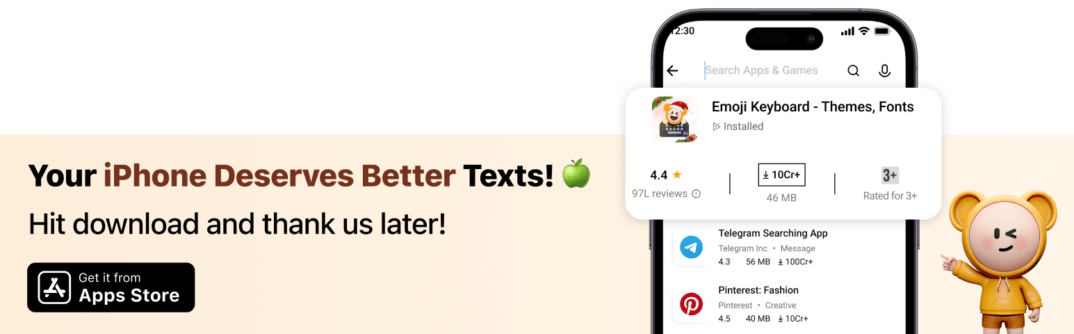
Cross-App Compatibility
Use your FotoAI themes seamlessly across messaging apps, emails, and social media platforms. Whether you’re texting a friend, emailing a colleague, or posting on social media, your personalized keyboard maintains consistency and style across all applications.
Example: A unified keyboard theme that looks the same whether you’re using WhatsApp, Outlook, or Instagram, providing a cohesive and professional appearance everywhere you type.
Change Keyboard Themes Color on iPhone iOS 18: A Step-by-Step Guide
Customizing your keyboard’s color is a simple yet effective way to personalize your iPhone. Here’s a step-by-step guide to changing your keyboard theme color using FotoAI on iOS 18:
- Download and Install FotoAI:
- Visit the App Store and download the FotoAI app.
- Follow the installation prompts to set up the app on your iPhone.
- Open FotoAI and Select Keyboard Customization:
- Launch the FotoAI app.
- Navigate to the keyboard customization section.
- Choose a Base Theme:
- Browse through the available base themes or start with a blank template.
- Select a theme that resonates with your style.
- Customize Colors:
- Use the color picker to select your preferred keyboard color.
- Adjust the brightness, saturation, and hue to fine-tune the color to your liking.
- Add Patterns and Textures:
- Incorporate patterns like stripes, polka dots, or abstract designs.
- Choose textures such as matte, glossy, or metallic finishes to add depth to your theme.
- Insert Stickers and Emojis:
- Add FotoAI’s AI-generated stickers and emojis to personalize your keyboard further.
- Position them on specific keys or as background elements.
- Save and Apply Your Theme:
- Once satisfied with your customization, save the theme.
- Apply it to your iOS 18 keyboard through the Settings app under General > Keyboard > Keyboards.
- Enjoy Your Personalized Keyboard:
- Start typing with your newly customized keyboard and enjoy the personalized experience!
Conclusion of Keyboard Themes
With iOS 18’s enhanced customization options, your keyboard can reflect your personality like never before. From playful themes that spark creativity to professional designs for the workplace and trendy looks for social media enthusiasts, there’s something for everyone. FotoAI empowers you to design a keyboard that not only looks great but also enhances your typing experience across all your favorite apps.
Ready to transform your typing experience? Download FotoAI now and explore the endless possibilities of iOS 18 keyboard themes!
Related Blogs
- iOS 16 Neutral Face AI Avatar Stickers Explore how AI avatar stickers enhance your online conversations.
- iOS 18 Keyboard: What’s New? Discover all the exciting keyboard features in iOS 18.