Introduction
SwiftKey has been the go-to keyboard for many Android and iOS users. It’s known for its AI-powered typing, fun emoji suggestions, and multilingual support. But recently, some users are seeking new options. Why?
Privacy concerns, performance hiccups, and a desire for more personalization are making them look elsewhere. If you’re ready to explore a SwiftKey alternative, you’re in the right place! Let’s dive into the best alternatives to SwiftKey for 2024 and find the perfect fit for you.
Why Are Users Saying Goodbye to SwiftKey?
So, what’s driving users away from SwiftKey? Here are a few reasons:
- Privacy Issues: Users are increasingly wary about their data being collected and stored.
- Laggy Performance: Some find SwiftKey slows down or gets glitchy, especially during long messages.
- Customization Needs: Users want more control over their keyboard’s look and feel.
- Smarter AI Features: As AI evolves, people want keyboards that can predict their typing with even more accuracy.
If any of these sound familiar, it’s time to find a SwiftKey alternative that suits your style!
What Makes a Great Alternative to SwiftKey?
When searching for the best alternative to SwiftKey, keep these key features in mind:
AI Typing and Predictive Text
Typing should be quick and easy! A great keyboard uses AI to predict your next word and speed up your typing game.
Multilingual Support
For those who speak more than one language, find a keyboard that can keep up with your multilingual needs.
Customization Options
We all like a little personal touch, right? A great keyboard should allow you to change the theme, adjust key layouts, and make it your keyboard.
Privacy and Security
You don’t want your personal data floating around in cyberspace, do you? Privacy-first keyboards that don’t collect your info are a must!
Cross-Platform Compatibility
The best keyboards work on both Android and iOS, so you can seamlessly switch between devices without any hiccups.
Top SwiftKey Alternatives for iOS and Android in 2024
Here’s a list of top SwiftKey alternatives you should definitely try this year!
Gboard (Google Keyboard)
Why It’s Awesome:
- AI-powered typing and suggestions that just work.
- Google search integration, so you can look up stuff while typing.
- Multilingual support to chat in more than one language.
- Works on both Android and iOS.
If you’re an Android user, Gboard is like your best friend who knows everything—thanks to Google services. But hey, it’s also available on iOS for a seamless experience across the board.
Fleksy
Why It’s Awesome:
- Fast typing with a ton of customization.
- Privacy-focused (no cloud syncing, your data stays with you).
- You can use gesture typing for a faster, smoother experience.
Available on: Android and iOS
If you want total control over your keyboard’s look and feel, Fleksy is for you. Plus, it doesn’t store your personal info, so privacy is a priority!
Grammarly Keyboard
Why It’s Awesome:
- Real-time grammar and spell-checking (because we all need it).
- Tone detection to make sure your messages sound just right.
Available on: Android and iOS
For all the perfectionists out there, Grammarly helps make sure your messages are error-free. It’s perfect for professional communication or anyone who wants to avoid those embarrassing typos!
Typewise
Why It’s Awesome:
- A super unique hexagonal layout that’s kinda cool to use.
- Offline support with a privacy-first approach (no data collection here!).
Available on: Android and iOS
Looking for something different? Typewise has a funky hexagonal layout that makes typing fun and efficient. Plus, no one’s snooping around your data.
FotoAI Emoji Keyboard

Why It’s Awesome:
- AI-powered personalization to make typing smarter and quicker.
- A huge collection of emojis and stickers to express yourself.
- Custom themes to make your keyboard pop!
Available on: Android and iOS
If you’re all about getting creative with your texts, FotoAI Emoji Keyboard is a must. With stickers, themes, and emojis, you can add some flair to every message.
Chrooma Keyboard
Why It’s Awesome:
- Adaptive color themes that change with your app.
- Gesture typing for faster input.
- Multilingual support for chatting in multiple languages.
Available on: Android and iOS
Chrooma is all about style. If you love a colorful keyboard that matches your mood (or app), it’s a great option for adding some design to your typing.
OpenBoard (Open-source)
Why It’s Awesome:
- A privacy-first, open-source keyboard that doesn’t collect your data.
- Multilingual support for global communication.
Available on: Android
If privacy is your number one priority, OpenBoard is the way to go. It’s open-source, so you know exactly how it works. Plus, it’s as simple as it gets.
Simple Keyboard
Why It’s Awesome:
- A minimalist design for users who want only the basics.
- Perfect for older devices or anyone who doesn’t need a bunch of extra features.
Available on: Android
For those who like it simple (and we mean really simple), Simple Keyboard is like the stripped-down, no-frills option. Just the essentials, no extra baggage!
AI.type Keyboard
Why It’s Awesome:
- AI-powered predictive text that learns your typing style.
- Tons of customization options to make it your own.
Available on: Android and iOS
If you’re a fan of AI-driven features but also want to customize every detail, AI.type might be the right fit for you. It’s all about making your typing faster and smarter.
Kika Keyboard
Why It’s Awesome:
- A fun mix of emojis, stickers, and GIFs.
- Multilingual support for anyone who chats in different languages.
Available on: Android and iOS
SwiftKey Alternatives: Features Comparison Table
For the emoji lovers and those who love expressing themselves with stickers, Kika Keyboard has your back. It’s fun, expressive, and works on both Android and iOS.
| Feature | Gboard | Fleksy | Grammarly Keyboard | FotoAI Keyboard | Typewise |
|---|
| AI-Powered Typing | ✔ Predictive text | ✔ Fast typing with gestures | ✔ Grammar and tone detection | ✔ Personalized predictive typing | ✖ Hexagonal layout focus |
| Multilingual Support | ✔ Multilingual | ✔ Multilingual | ✖ English-focused | ✔ Multilingual | ✔ Multilingual |
| Customization Options | ✔ Themes | ✔ Themes, key layouts | ✖ Minimal customization | ✔ Custom themes | ✖ Unique layout |
| Privacy Focus | ✖ Data synced with Google | ✔ No cloud syncing | ✖ Requires internet | ✔ No data collection | ✔ No data collection |
| Offline Functionality | ✖ Internet-based features | ✔ Works offline | ✖ Requires internet | ✔ Works offline | ✔ Fully offline |
| Platform Availability | Android, iOS | Android, iOS | Android, iOS | Android, iOS | Android, iOS |
| Emoji & Sticker Support | ✔ Basic emojis | ✔ Some emojis | ✖ Limited emojis | ✔ Massive collection | ✖ No emoji focus |
| Unique Features | Google search integration | Gesture typing | Real-time grammar check | AI-driven stickers & themes | Hexagonal layou |
Key Takeaways:
- Best for AI-Powered Typing: Gboard and AI.type Keyboard excel in smart, personalized predictive text.
- Best for Privacy: Fleksy, Typewise, and OpenBoard stand out for their focus on privacy.
- Most Fun and Expressive: FotoAI Emoji Keyboard and Kika Keyboard offer an engaging typing experience with extensive emojis, stickers, and themes.
- Most Unique: Typewise stands out for its hexagonal layout, while Chrooma has adaptive color themes.
- Best for Professionals: Grammarly Keyboard is ideal for accurate and polished communication.
- Minimalist Option: Simple Keyboard is great for users who prefer simplicity and lightweight functionality.
How to Choose the Best SwiftKey Alternative?
When deciding which SwiftKey alternative is right for you, consider the following:
Typing Preferences
- If you love AI typing, Gboard and AI.type are your best bet.
- Want more control? Go for Fleksy or FotoAI for all the customization you need.
Emoji/Sticker Needs
- FotoAI and Kika are great for adding fun emojis and stickers to your messages.
Device Compatibility
- Cross-platform: Go for Gboard, Fleksy, or FotoAI if you use both Android and iOS.
Privacy and Data Security
- For privacy, try OpenBoard, Typewise, or Fleksy.
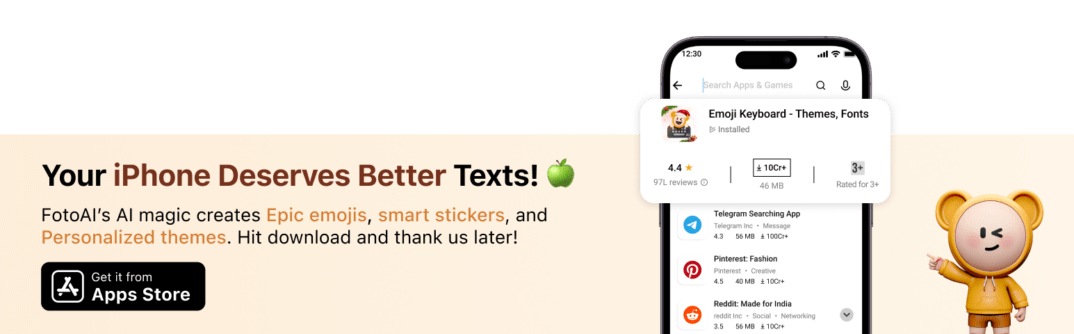
Frequently Asked Questions (FAQs)
Which SwiftKey alternative works offline?
Typewise, OpenBoard, and Fleksy work offline.
Which is the best SwiftKey alternative for iOS?
Gboard and Fleksy are great picks for iOS.
Which alternative prioritizes privacy?
OpenBoard, Typewise, and Fleksy are all super private!
