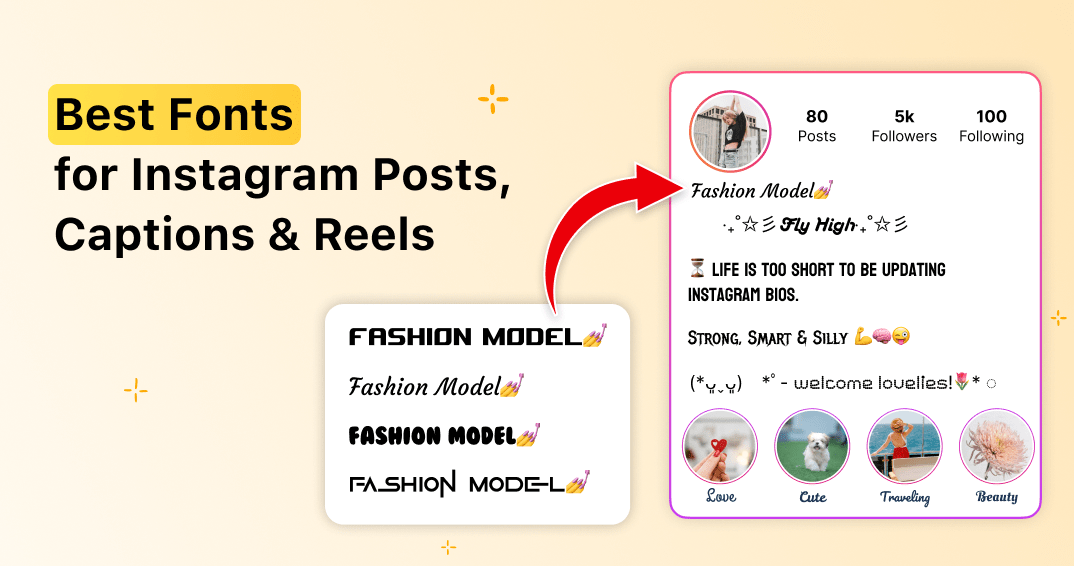Why Fonts Matter on Instagram
While pictures may grab the most attention on the platform, text shouldn’t be neglected. Using a best fonts for Instagram that fits your caption or story helps your audience relate to your content in a unique way. As with every Instagram post, the more effort put into the font’s typography and style, the stronger the brand’s identity will become. A well chosen ig font can create unique aesthetics, deeper brand identity, and even higher engagement.
Consider scrolling on Instagram. Some posts are background material, while others help you stop scrolling. The difference is impact of typography! The right font can make your post look good and easy to read. This is very important when it comes to the mood you want to portray. Whether it is elegant, playful, minimal or bold, fonts help communicate your vibe.
This guide will take you through:
- The fonts Instagram already provides.
- The best instagram fonts for posts, captions, and Reels.
- How to use FotoAI Keyboard to easily change fonts, generate captions, correct grammar, and enhance your Instagram text experience.
Instagram’s Default Fonts
Instagram has a few inbuilt fonts but not a variety of them. They can be summarized as follows:
Default Fonts Used by Instagram
- Logo Font of Instagram: Used to be Billabong until it changed to a custom logo font. Billabong was more stylish but the new typeface is more modern and cleaner.
- Instagram Bios and Captions: The default font in bios and captions is different on different blocks. It is Neue Helvetice on iOS devices and Roboto on Android ones.
- Instagram Stories and Reels: There are multiple fonts for adding captions but people have often complained about the lack of choice.
Instagram’s Built-in Fonts for Stories & Reels
Instagram currently offers the following fonts for Stories and Reels:
- Classic – A simple, readable typeface perfect for general use.
- Modern – the typeface that has the most style but is also very simplistic – making it a contemporary font.
- Neon – An electric font that is best suited for nightlife or parties, the font truly glows.
- Typewriter – A vintage, storytelling-style font.
- Strong – Bold and attention-grabbing, great for announcements.
How to Change Fonts in Instagram Stories
- Open Instagram and start creating a Story.
- Tap the Aa (text icon) at the top.
- Type out your message and use the swipe left or right technique to select your preferred font.
- Modify the color, size, and alignment of your text in order to complete your design.
- Post it to your story or save it for later.
Many of these fonts are practical, but they’re too simplistic. To design captivating and distinct text styles, you’ll have to use custom fonts.
For more ways to transform your Instagram text, explore different Instagram fonts and keyboard text art to create stunning content.
Best Fonts for Instagram Captions, Posts & Reels
Your selection of a font varies with the theme of your content. Below is a list of some of the “font bests” and where to use them.
Best Fonts for Instagram Posts & Captions
- Bold Sans Serif – Clean, modern, and highly readable. Ideal for strong, clear messages.
- Cursive & Handwritten – Adds an elegant, personal touch. Perfect for creative and romantic posts.
- Aesthetic Serif – Stylish and chic. Editorial. Influencers and brands use it for polished looks.
- Futuristic Minimalistic – Suits modern, high-tech, and minimalist themes.
Best Fonts for Instagram Stories & Reels
- Playful Bubble Fonts – Use for lighthearted content. Fun and friendly.
- Glitch and Digital Fonts – These give a very high-tech and cyber feel. Excellent for gaming or tech posts.
- Vintage Typewriter Fonts – Gives a storytelling and retro feeling, classifying it under thoughtful captions.
- Brush & Handwritten Fonts: To produce a casual and free-flowing style.
How to Use Custom Fonts in Instagram Posts
- Go to a font generator page such as IGFonts.io.
- Insert your caption and select a font style.
- Once you have copied the text, paste it into your Instagram caption or bio section.
Switching between font generators regularly can be time-consuming, but the new FotoAI Keyboard simplifies everything.
The Easiest Way to Use Custom Fonts: FotoAI Keyboard
Why waste time copying and pasting when you can change fonts instantly while typing? FotoAI Keyboard is a smart solution that lets you customize fonts directly in Instagram, without any extra effort.
Why Use the FotoAI Keyboard?
- The Flexibility of Custom Font Selection: With no restriction of leaving Instagram, choose from a multitude of admired fonts.
- Design Underneath Text: Beauty and style combined with an Instagram-ready text style.
- Captions Generated By AI: Wondering how to tackle the hard task of captions? Let the AI feature of the app create captivating Instagram captions that are execution-ready to your content.
- Emergency Grammar Check: While assuming lack of discipline and structure in written form, it automatically makes the captions copy-free.
- Kaomoji & Stylish Symbols: Express emotions uniquely with fun kaomojis and special symbols.
How to Use FotoAI Keyboard for best Instagram Fonts
Install FotoAI Keyboard from the app store.
- Enable it as your default keyboard.
- Open Instagram and start typing your caption or Story text.
- Choose from various font styles, symbols, and text effects—all within your keyboard!
- Post without switching apps!
For iPhone users who want even more customization options, you can also check out this guide on how to change fonts on iPhone for a broader range of font styling techniques.
Pro Tips for Using Fonts on Instagram
To make the most out of fonts on Instagram, follow these simple but effective tips:
- Keep it readable: Fancy fonts are fun, but if your audience can’t read them easily, they lose impact.
- Match your brand/style: Consistency is key. Pick fonts that align with your aesthetic.
- Use contrast effectively: Light fonts stand out on dark backgrounds and vice versa.
- Don’t overdo it: Mixing too many fonts in one post can make it look messy and unprofessional.
Final Thoughts
Fonts are far more than just letters. They are critical aspects of Instagram’s visual appeal. Using best Instagram fonts, external font generators, or the superb all-in-one ForotoAI Keyboard, ensures that the right typography makes your content eye-catching and increases interaction.
Don’t miss out on the chance to make your Instagram captions stand out! Download FotoAI Keyboard now and take your text style to new heights!