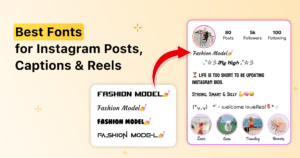Let’s be real—typing on a phone can feel like a chore, but the FotoAI Keyboard app is here to change the game. With 12 keyboard app shortcuts, this app isn’t just about typing faster—it’s about typing smarter. From swiping the spacebar to move your cursor like a pro to floating your keyboard for multitasking magic, FotoAI makes typing on your phone feel effortless.
It’s got all the tricks: quick capitalization, instant undo, one-tap fractions, and even a built-in voice typing feature. Whether you’re trying to crank out work emails or just text your bestie, FotoAI has your back.
“Change Keyboard Theme on Android Fast!”
Bored with the same old keyboard? 🌈 Customize it in just a few taps! With FotoAI, changing your keyboard theme is super easy and fun.
👉 Follow this guide to add a personal touch to your typing! ✨
1. Careful Cursor Control
Navigating through text can be a hassle, especially on touchscreen devices. So are you tired of struggling with precision while moving your cursor? FotoAI Keyboard offers a handy shortcut that allows you to control the cursor with ease.
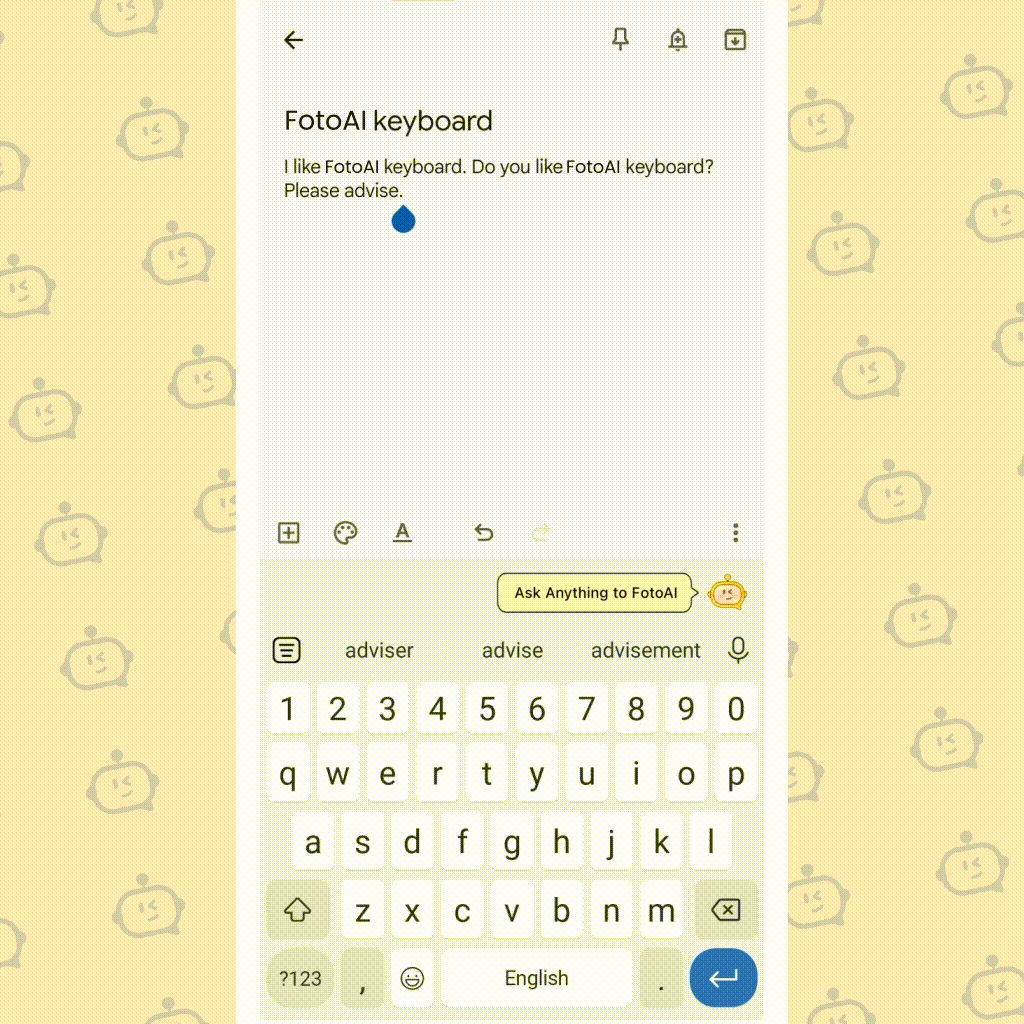
Simply swipe left or right on the spacebar to move the cursor precisely where you want it.
2. Fast Character Access
Finding and inserting special characters can be time-consuming. And need to type special characters or emojis quickly. This app provides a dedicated shortcut that grants you instant access to a wide range of characters and emojis. No more searching through multiple menus to find the right one!
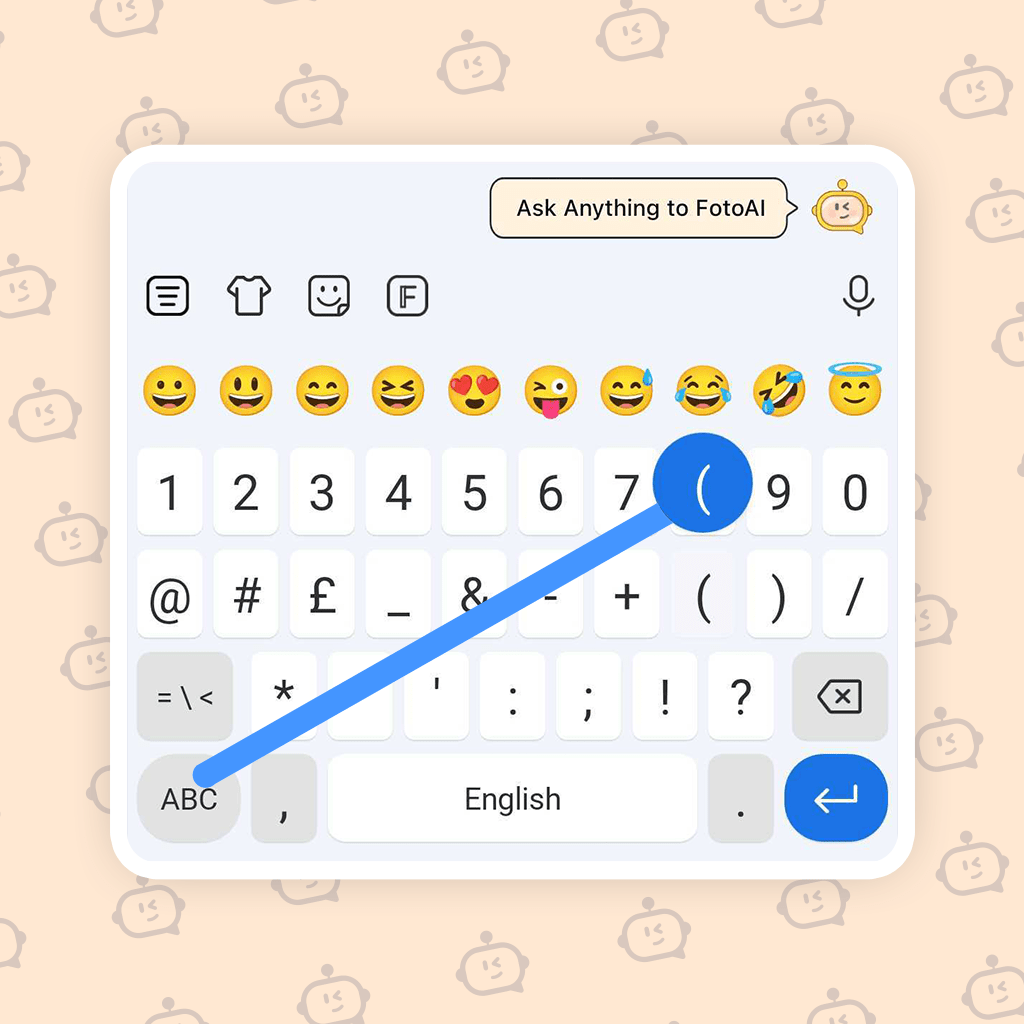
Just long-press on the corresponding key to reveal a menu of character options, saving you valuable time and effort.
Make typing fun with hilarious keyboard themes! 😂 From quirky designs to silly emojis, FotoAI has themes that will keep you smiling while you type.
👉Get Funny Keyboard Themes for Endless Fun! 🎉
3. Quick Capitalization
Forgot to capitalize a word? Manually switching between lowercase and uppercase letters can slow down your typing speed. FotoAI Keyboard has got you covered.
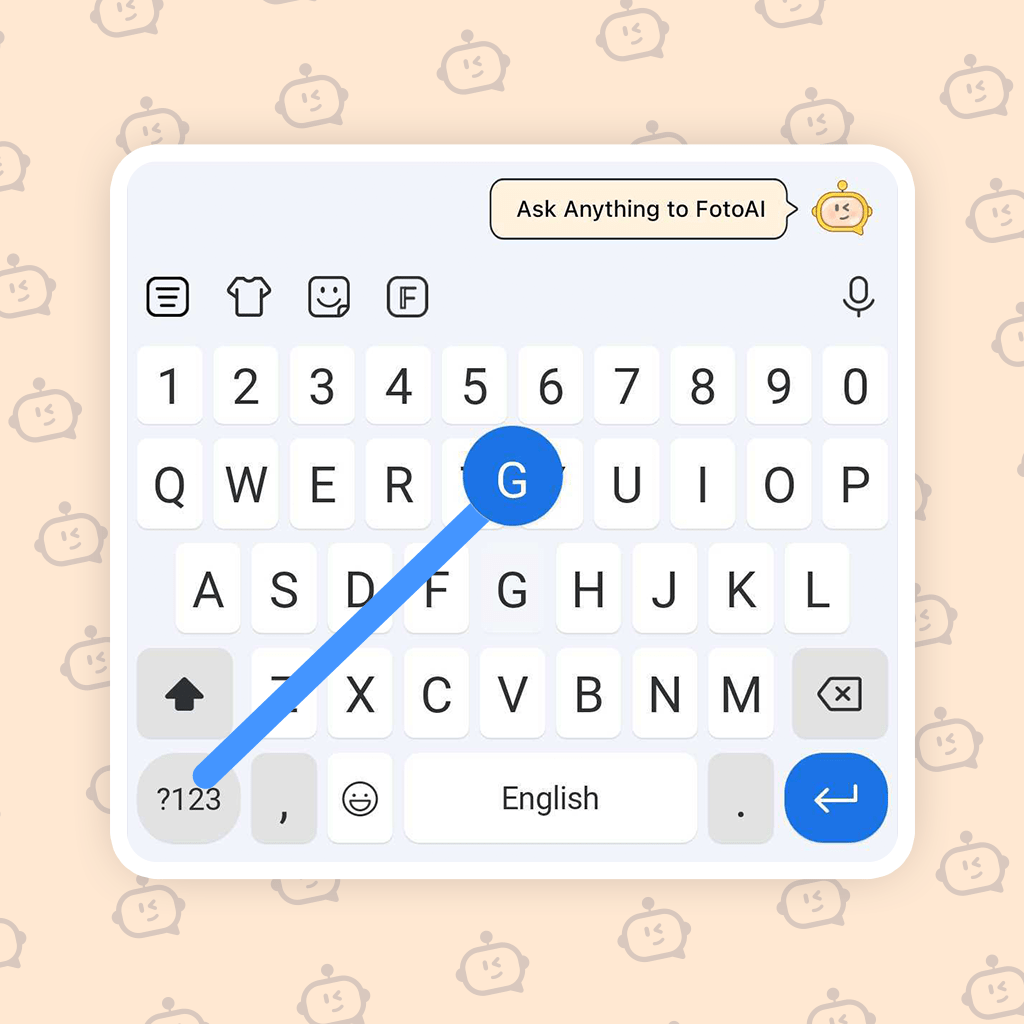
With a simple double-tap on the shift key, you can capitalize the previous word in an instant, saving you valuable editing time and ensuring a seamless typing experience.
4. Quick Cap After the Fact
Realizing you forgot to capitalize a word after typing it can be frustrating. No problem. FotoAI allows you to quickly capitalize any word by simply highlighting it and tapping the shift key. It’s that easy!
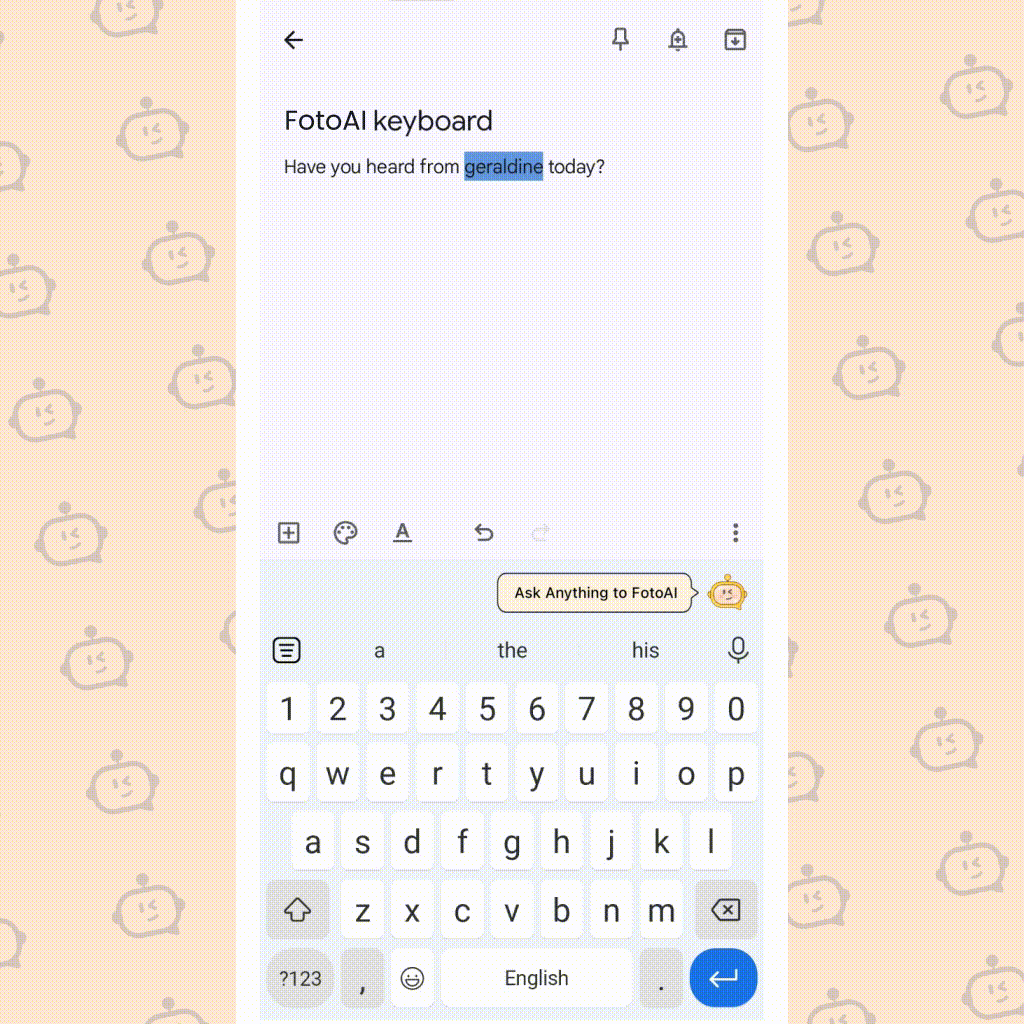
Just highlight the desired word and tap the shift key to capitalize it instantly, eliminating the need for manual corrections.
5. Speedy Deleting
Did you make a mistake and need to delete a word or a sentence quickly? Deleting a large portion of text can be time-consuming.
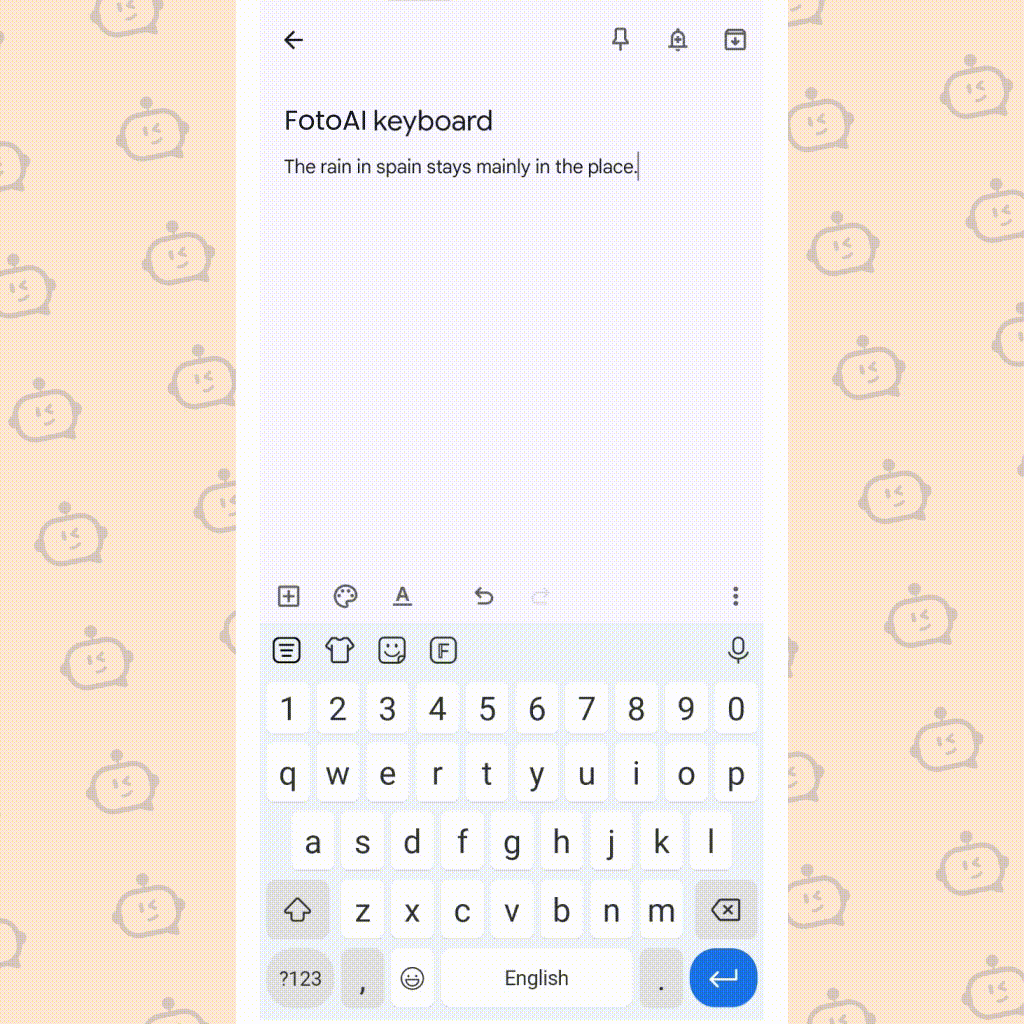
With the FotoAI, simply swipe left on the delete key to remove an entire word, or swipe further to delete an entire sentence, streamlining your editing process. Not any more tedious backspacing!
Want to keep your typing private? 🛡️ Deleting your keyboard history on Android is fast and easy with FotoAI. Protect your data with just a few steps!
👉 Learn how here and stay secure! 🔒
6. The Instant-Erase Fail-Safe
Ever accidentally deleted an entire paragraph? Accidentally deleting a significant portion of text can be a nightmare. FotoAI comes with a fail-safe feature that prevents accidental deletions.
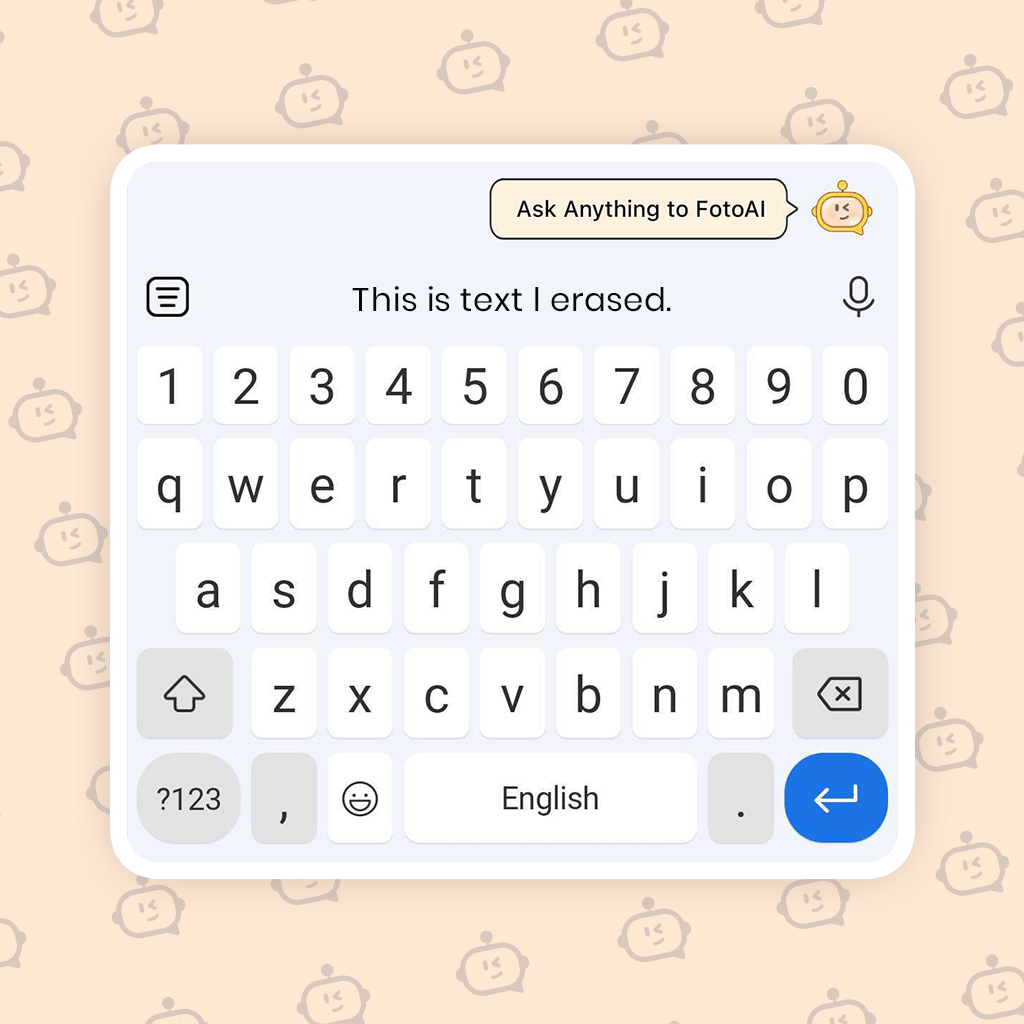
Just start to write whatever deleted then it will start to appear on the suggestion, and your mistakenly deleted text will reappear like magic.
7. The Wrong Word Remover
Sent a message with the wrong word? Don’t fret. The FotoAI has a shortcut that helps you remove the incorrect word without having to erase the entire sentence.
Just tap on the autocorrected word, and a list of alternative suggestions will appear. Select the desired word to replace the incorrect one, ensuring accurate and error-free typing.
👉 Check out the full list of shortcuts and take your editing to the next level today!
8. Custom Keyboard Floating
The standard keyboard layout may not suit everyone’s preferences. Need to type with one hand while multitasking? FotoAI allows you to float the keyboard anywhere on your screen, making it convenient to type while using other apps.
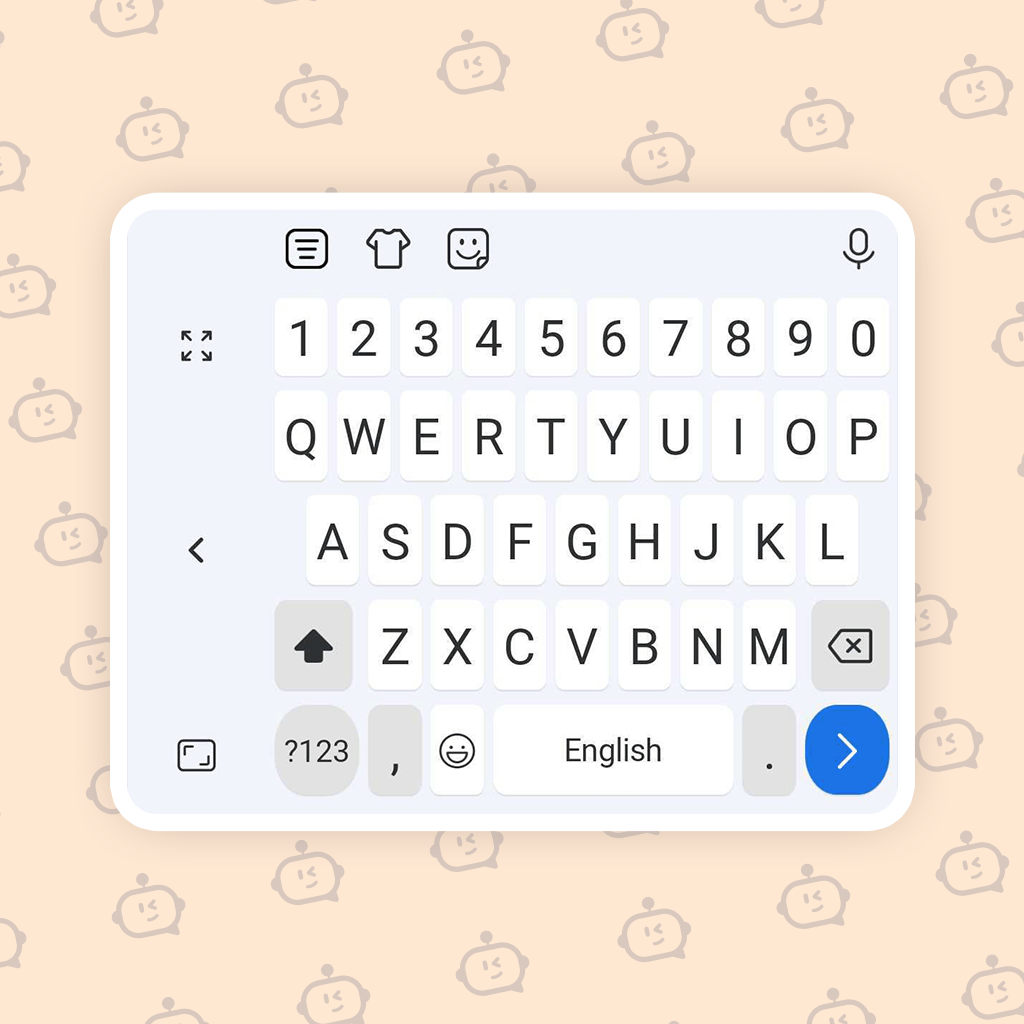
Just click on the Menu option then click the Floating option to float. To ensure a comfortable typing experience, regardless of your device’s screen size.
9. Fraction Action
Typing fractions can be time-consuming and inconvenient. Need to type fractions quickly?
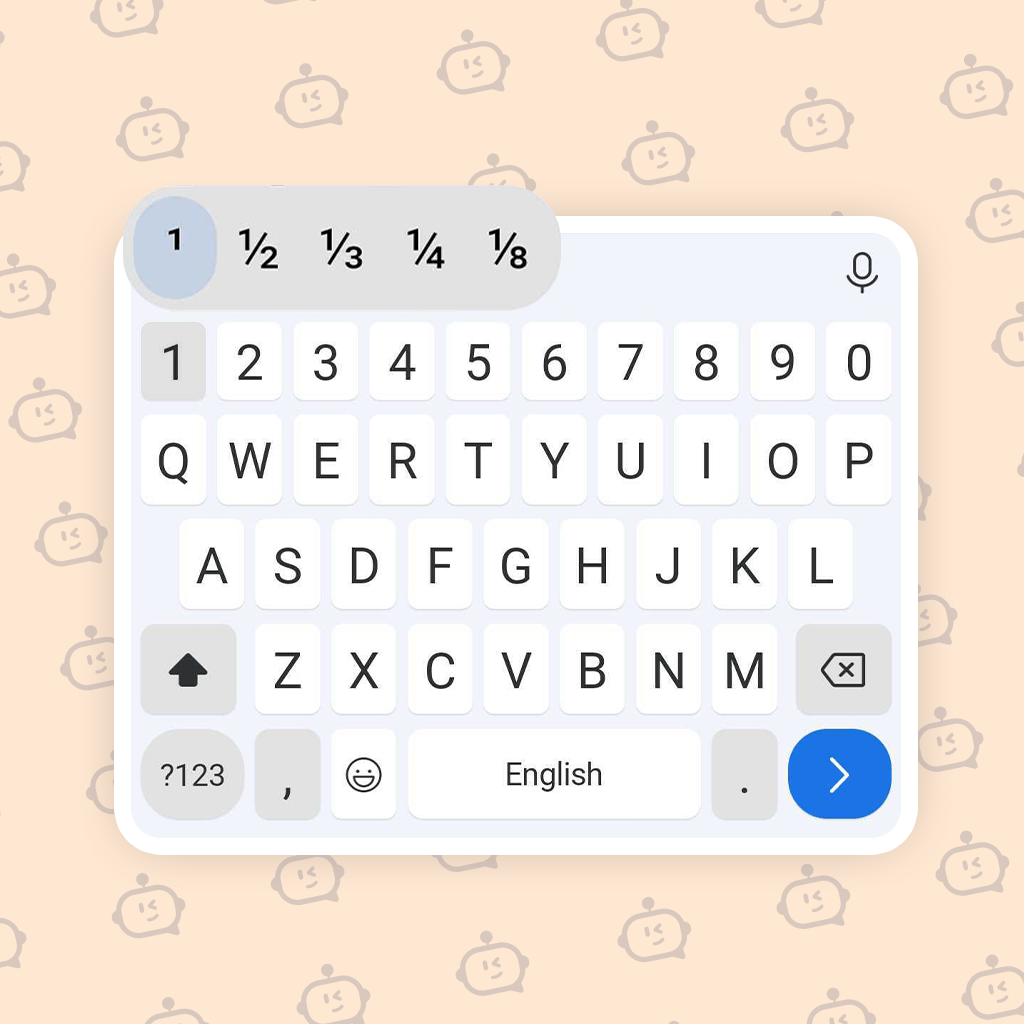
FotoAI has a built-in shortcut that lets you easily input fractions by Just long-pressing on the corresponding number key to display a list of common fractions, making it quick and easy to insert them into your text.
10. Use Google Voice Typing
Typing long passages can be tiring and time-consuming. Want to give your fingers a break? The FotoAI seamlessly integrates with Google Voice Typing, allowing you to dictate your message effortlessly.

Simply tap the microphone icon on the keyboard and dictate your text, allowing for hands-free and efficient typing.
11. Enable the Number Row for Quick and Easy Access
Switching between the letter and number keyboards can slow down your typing speed. Tired of switching between keyboards to access numbers?
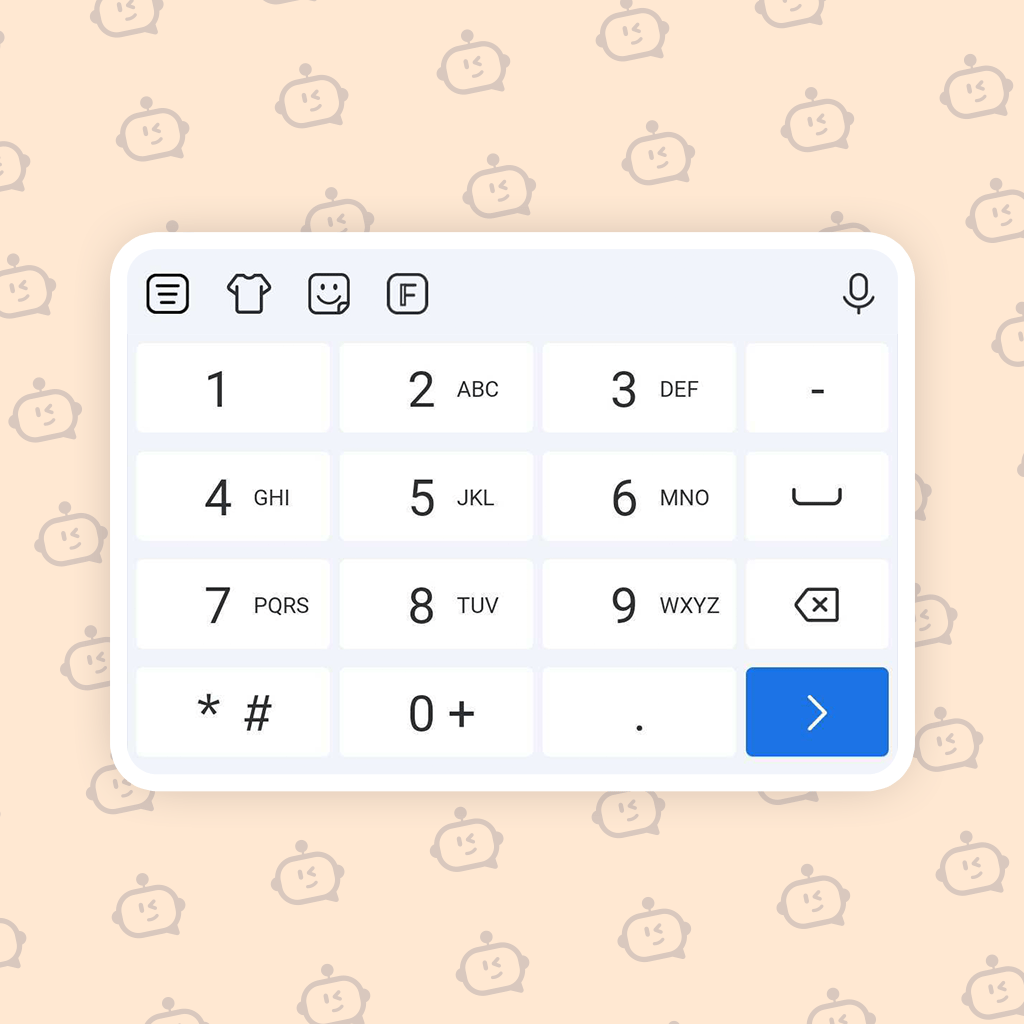
FotoAI provides an option to enable a dedicated number row at the top of the keyboard, Just click on the Menu and then click on the Number row to ensure quick and easy access to numerical input.
12. Landscape Portrait Mode
Prefer typing in landscape mode? Typing in landscape mode can be uncomfortable and cumbersome. FotoAI offers a seamless transition between landscape and portrait modes.
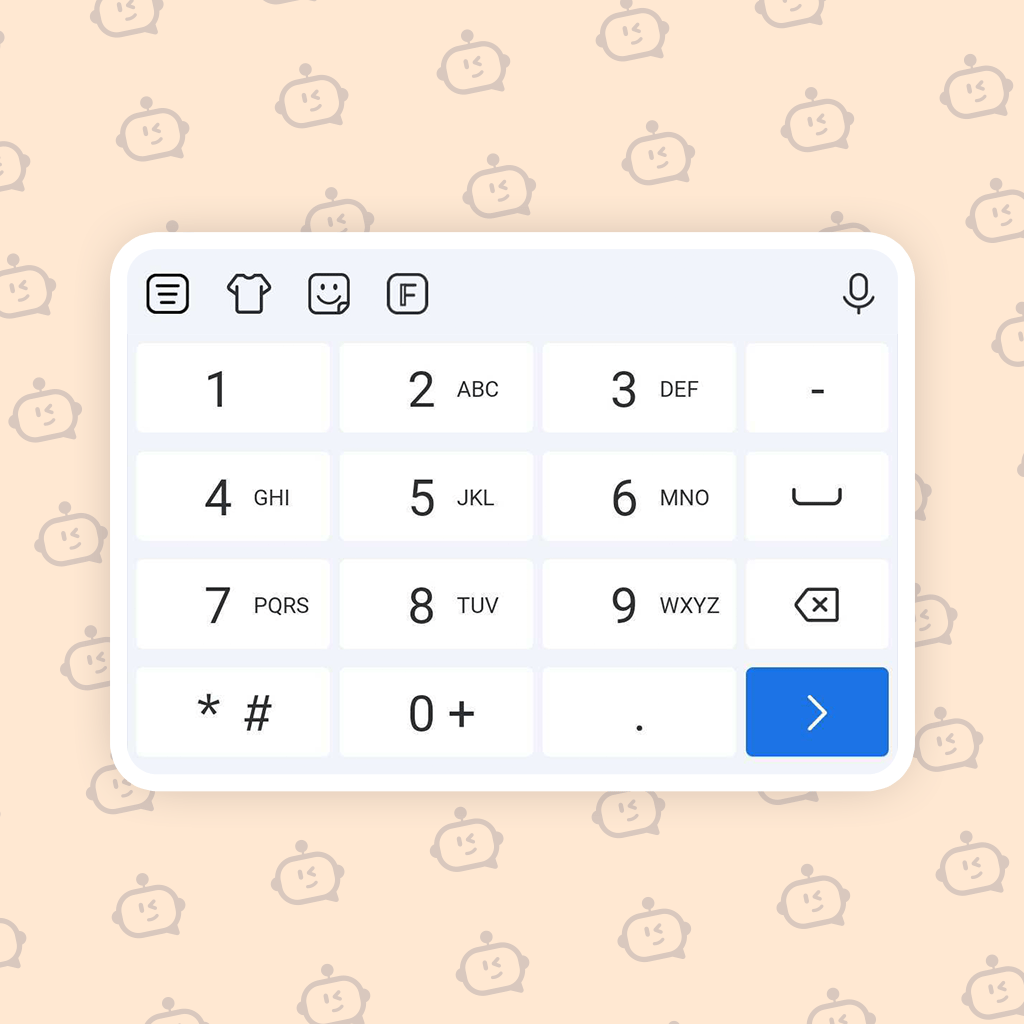
This feature ensures an optimal typing experience, regardless of how you hold your device.
Also read: How to Use AI Chat from the FotoAI Keyboard
Summing it up
So, what’s the deal? The FotoAI Keyboard app isn’t just another keyboard—it’s like having a secret weapon for your phone. With these shortcuts, you’ll type faster, fix mistakes in seconds, and even give your keyboard a glow-up with custom themes. Why waste time struggling when you can be a typing genius? Download FotoAI today, and trust me, you’ll wonder how you ever lived without it. 🚀