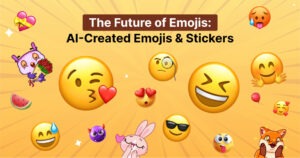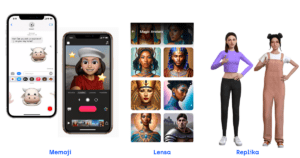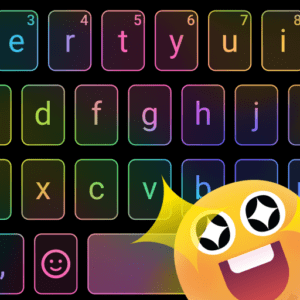In today’s fast-paced world, communication efficiency is paramount. The FotoAI Keyboard, equipped with AI Chat capabilities, offers a seamless way to enhance your typing experience, saving time and effort.
This post provides an in-depth guide on how to use AI Chat from the FotoAI Keyboard, covering everything from setup to advanced features.
Understand FotoAI Keyboard
The FotoAI is a revolutionary tool designed to streamline your communication tasks. By integrating advanced artificial intelligence, this keyboard goes beyond traditional typing, offering smart suggestions, automated replies, and much more.
Key Features of FotoAI Keyboard
The FotoAI Keyboard is packed with features that make it stand out from other keyboards. These include AI-driven suggestions, voice input integration, multilingual support, and customizable settings. Each of these features is designed to enhance your typing experience and improve efficiency.
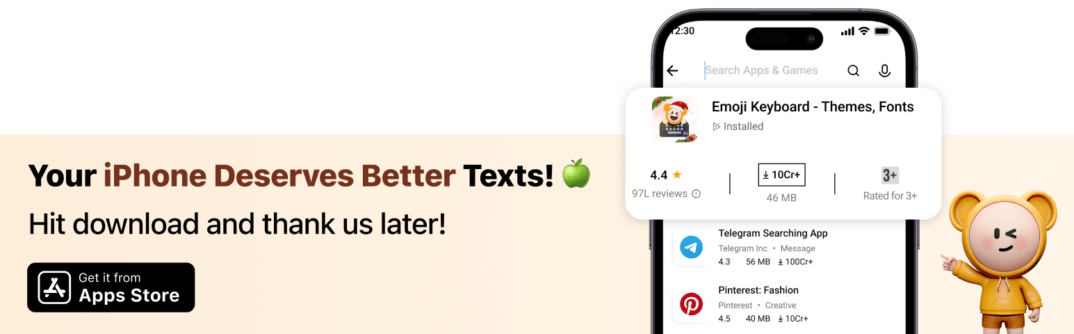
What is AI Chat?
AI Chat is a sophisticated feature embedded within the FotoAI that utilizes artificial intelligence to assist users in generating responses, composing messages, and even translating text. It leverages natural language processing to understand context and provide relevant suggestions.
Read also: Reasons Why You Need an AI Keyboard App
How AI Chat Enhances FotoAI Keyboard
By incorporating AI Chat, the FotoAI Keyboard transforms into a powerful communication tool. It not only helps in composing texts faster but also ensures the content is contextually accurate and coherent. This enhancement is particularly beneficial for those who engage in frequent texting and emailing.
Set Up the FotoAI Keyboard
Setting up the FotoAI Keyboard is straightforward. This section will guide you through the installation process, enabling AI Chat, and customizing the settings for optimal performance.
Install the Keyboard App
First, download the FotoAI Keyboard app from your device’s app store. Follow the on-screen instructions to install the app. Once installed, open the app to begin the initial setup.
Customize Settings for Optimal Use
Personalize your FotoAI Keyboard by adjusting the settings to suit your preferences. This includes choosing the language, setting up voice input, and selecting the type of suggestions you want AI Chat to provide.
Use AI Chat from FotoAI Keyboard
Once set up, using AI Chat from the FotoAI Keyboard is simple and intuitive. This section covers how to start a chat session, utilize quick responses, and integrate AI Chat into your daily tasks.
Start a Chat Session
To start a chat session, open any messaging app and begin typing with the FotoAI Keyboard. AI Chat will automatically provide suggestions and potential responses based on the context of your conversation.
Utilize AI Chat for Quick Responses
One of the key benefits of AI Chat is its ability to generate quick responses. As you type, the keyboard will suggest complete sentences and replies, allowing you to respond swiftly without typing out each word.
Incorporate AI Chat into Daily Tasks
AI Chat can be integrated into various daily tasks, from sending emails to composing social media posts. By leveraging its contextual understanding, you can streamline your communication processes, making them more efficient.
Time-Saving Features of AI Chat
AI Chat offers several time-saving features that can significantly enhance your productivity. These include smart reply suggestions, automated text generation, and contextual understanding.
Smart Reply Suggestions
Smart reply suggestions provide you with contextually relevant responses that you can select with a single tap. This feature is especially useful for handling routine messages and emails.
Automated Text Generation
Automated text generation allows AI Chat to create entire messages based on minimal input. This is ideal for drafting lengthy emails or documents quickly and efficiently.
Contextual Understanding and Suggestions
AI Chat’s contextual understanding ensures that the suggestions it provides are relevant to the ongoing conversation, making your replies more coherent and appropriate.
Effortless Communication with AI Chat
Effortless communication is one of the primary advantages of using AI Chat from the FotoAI Keyboard. This section explores how features like voice input and multilingual support further enhance the user experience.
Voice Input and AI Chat Integration
Voice input integration allows you to dictate messages, which AI Chat then processes and converts into text. This is a convenient option for hands-free communication, particularly when multitasking.
Also read: How to Enable One-Handed Mode on Android
Multilingual Support and Translation
AI Chat supports multiple languages and offers translation capabilities, making it a valuable tool for communicating across different languages without needing external translation apps.
Boost Productivity with AI Chat
AI Chat is designed to boost your productivity by automating repetitive tasks and providing accurate suggestions. This section delves into how AI Chat can assist with scheduling, drafting emails, and improving overall efficiency.
Scheduling and Reminders
With AI Chat, you can easily set up scheduling and reminders. Simply type your request, and AI Chat will recognize the context and help you schedule appointments or set reminders.
Email and Message Drafting
AI Chat simplifies email and message drafting by offering structured templates and suggestions based on the context of your correspondence, reducing the time spent on composing detailed messages.
Improving Accuracy and Efficiency
AI Chat enhances accuracy and efficiency by minimizing typographical errors and providing contextually appropriate suggestions, ensuring your communications are clear and professional.
User Experience and Interface Design
The user experience of the FotoAI Keyboard is designed to be intuitive and user-friendly. This section discusses the layout, navigation, and customization options available to users.
Intuitive Layout and Navigation
The FotoAI Keyboard features an intuitive layout that makes navigation easy. Key functions are easily accessible, and the design is tailored to enhance typing speed and accuracy.
Customization Options for User Preferences
Users can customize the keyboard’s appearance and functionality to match their preferences. Options include theme selection, key layout adjustments, and personalized suggestion settings.
Security and Privacy Considerations
Security and privacy are critical when using AI-powered tools. This section addresses how the FotoAI Keyboard ensures data protection and user control over data sharing.
Data Encryption and Protection
The FotoAI Keyboard uses advanced encryption methods to protect user data, ensuring that your personal information and communication are secure.
User Control Over Data Sharing
Users have full control over what data is shared with the FotoAI Keyboard. Privacy settings can be adjusted to limit data collection and sharing, enhancing user trust and confidence.
Read also: How to Change Keyboard Theme
Comparing FotoAI Keyboard with Other AI Keyboards
This section compares the FotoAI Keyboard with other AI keyboards on the market, highlighting its unique selling points and advantages.

Unique Selling Points of FotoAI Keyboard
The FotoAI Keyboard stands out for its advanced AI capabilities, user-friendly design, custom themes, and comprehensive security features. These elements make it a superior choice for enhancing communication efficiency.
Real-World Applications of AI Chat
AI Chat has numerous real-world applications. This section explores how it can be used in business communication, personal correspondence, and educational contexts.
Business Communication
In a business setting, AI Chat can streamline communication processes, enhance client interactions, and improve overall productivity through efficient message management.
Personal Communication
For personal use, AI Chat simplifies everyday texting and emailing, offering quick responses and automated suggestions that make staying in touch with friends and family easier.
Educational Purposes
In education, AI Chat can assist students and teachers by providing quick answers, drafting documents, and facilitating communication in multiple languages.
Troubleshooting and Support
This section provides guidance on troubleshooting common issues with the FotoAI Keyboard and how to access customer support for additional assistance.
Common Issues and Solutions
Common issues may include installation problems, feature malfunctions, or customization difficulties. This section provides solutions to these problems, ensuring smooth usage.
Accessing Customer Support
For more complex issues, users can access customer support through the FotoAI Keyboard app or website, where dedicated support teams are available to assist.
Future Developments in AI Chat
Looking ahead, this section discusses upcoming features and updates for AI Chat, as well as the broader evolution of AI in communication tools.
Upcoming Features and Updates
The FotoAI Keyboard is continually evolving, with new features and updates aimed at enhancing user experience and expanding AI Chat capabilities.
Exciting News! Our blog has a new home! 🚀
FAQs
1. What devices support the FotoAI Keyboard?
The FotoAI Keyboard is compatible with most Android and iOS devices. Check the app store for specific device compatibility.
2. How does AI Chat improve my typing speed?
AI Chat offers predictive text and smart reply suggestions that reduce the time spent on typing, thus enhancing overall typing speed.
3. Is my data safe with the FotoAI Keyboard?
Yes, the FotoAI Keyboard employs advanced encryption methods to ensure that your data is secure and private.
4. AI Chat translate languages?
Yes, AI Chat supports multilingual translation, making it easy to communicate in different languages without external tools.
5. How do I update the FotoAI Keyboard?
Updates can be installed through your device’s app store. Enable automatic updates to ensure you always have the latest features.
6. What if AI Chat gives incorrect suggestions?
You can provide feedback within the app to help improve AI accuracy. Additionally, you can customize settings to refine the suggestions provided.
Website: fotoai.app