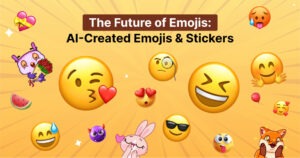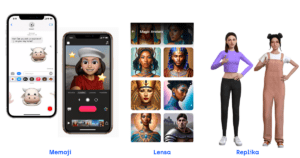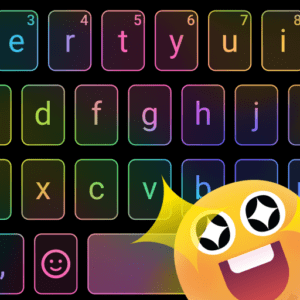Tired of the boring, plain keyboard on your iPhone? It’s time to spice things up with trending keyboard apps that make typing fun, expressive, and uniquely yours. From vibrant themes to custom emojis, these apps transform your texting game and give your iPhone keyboard a brand-new look. Let’s explore the most exciting options that are trending right now!
Why Choose a Custom Keyboard for Your iPhone?
Custom keyboards let you add a personal touch to your typing experience. With endless themes, fonts, and emojis to choose from, they make every text more enjoyable. Whether you’re chatting with friends, posting on social media, or writing notes, a trendy keyboard keeps things fresh and fun. Plus, many apps now offer advanced features like swipe typing, multilingual support, and even animated designs!
1. FotoAI Custom Keyboard & Emoji
Download FotoAI Custom Keyboard
Looking for a keyboard that’s as unique as you are? FotoAI is a top choice. This app combines customization and functionality in one sleek package.
Key Features:
- Wide range of stunning themes like Neon and Love.
- Custom emoji packs to match your style.
- Unique fonts for creating standout messages.
- Easy-to-use interface that’s beginner-friendly.
Whether you love vibrant colors or romantic vibes, FotoAI’s themes let you express yourself like never before.
2. Fonts Keyboard
This app is a must-have for anyone obsessed with cool fonts. Fonts Keyboard adds a creative twist to your messages, making them more eye-catching.
Key Features:
- Hundreds of font styles, from bold to cursive.
- Compatible with Instagram, Snapchat, and TikTok captions.
- Easy integration with your iPhone’s existing keyboard.
Impress your friends with stylish texts and captions that stand out in every conversation.
3. Gboard
Google’s keyboard app isn’t just practical—it’s packed with customization options.
Key Features:
- Themes ranging from minimalist to vibrant designs.
- Built-in Google search for quick answers while you type.
- Voice-to-text support for hands-free typing.
Gboard’s versatility makes it a favorite for iPhone users who want a balance of style and utility.
4. Color Keyboard
If bold and colorful designs are your thing, this app is for you. Color Keyboard offers endless options to brighten up your typing experience.
Key Features:
- Fully customizable themes with background images and button shapes.
- Unique emoji and sticker packs.
- Option to create your own themes.
With this app, your keyboard becomes a canvas for your creativity.
5. Fleksy
Known for its intuitive design and speed, Fleksy also delivers on customization.
Key Features:
- A library of artistic themes.
- Powerful swipe typing for faster text input.
- GIF integration for adding fun visuals to your chats.
Fleksy’s combination of functionality and flair makes it a solid choice for any iPhone user.
Popular Keyboard Themes to Try
- Neon: Bright and bold, perfect for making a statement.
- Love: Sweet and romantic, ideal for heartfelt messages.
- Minimalist: Clean and simple for a modern look.
- Retro: Vintage vibes with a touch of nostalgia.
How to Install a Keyboard App on Your iPhone
- Download Your Favorite App: Head to the App Store and find the keyboard app that matches your style.
- Enable the Keyboard: Go to Settings > General > Keyboard > Keyboards > Add New Keyboard.
- Allow Full Access: Some apps require additional permissions for full functionality. Don’t worry; it’s safe and secure.
- Customize Your Settings: Open the app and select your preferred theme, font, or emoji pack.
- Start Typing: Open any messaging app, and your new keyboard will be ready to use!
Benefits of Custom iPhone Keyboards
- Express Yourself: Show off your personality with unique themes and emojis.
- Boost Productivity: Features like swipe typing and voice input save time.
- Stay Trendy: Keep up with the latest styles and design trends.
Final Thoughts
Custom keyboards are more than just a trend—they’re a way to make your iPhone truly yours. From the playful themes in FotoAI to the stylish fonts in Fonts Keyboard, there’s something for everyone. So, why stick to the default keyboard when you can make typing an experience? Download one of these trending apps today and elevate your texting game!
Exciting News! Our blog has a new Home! 🚀