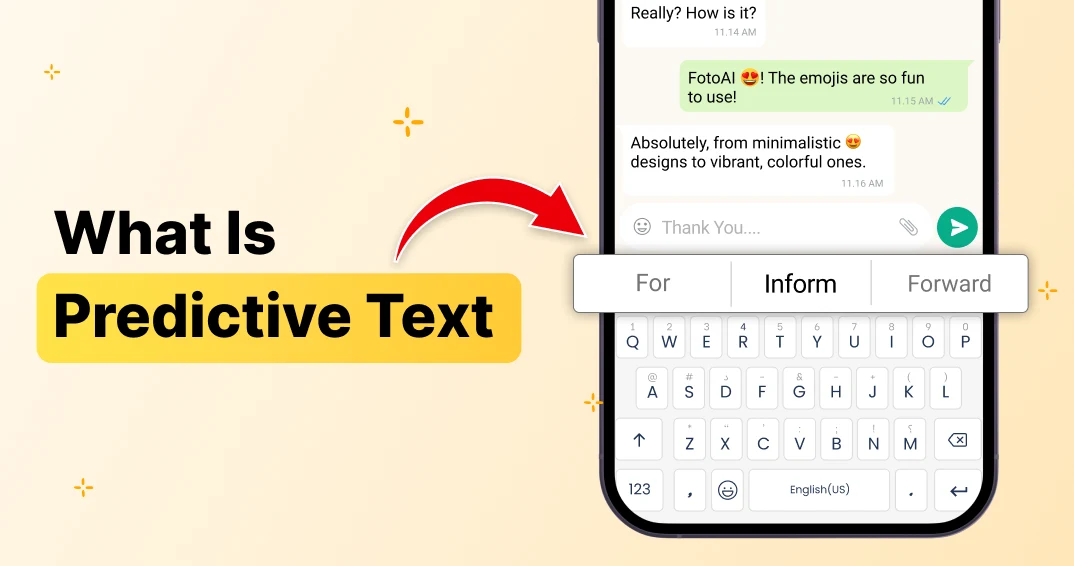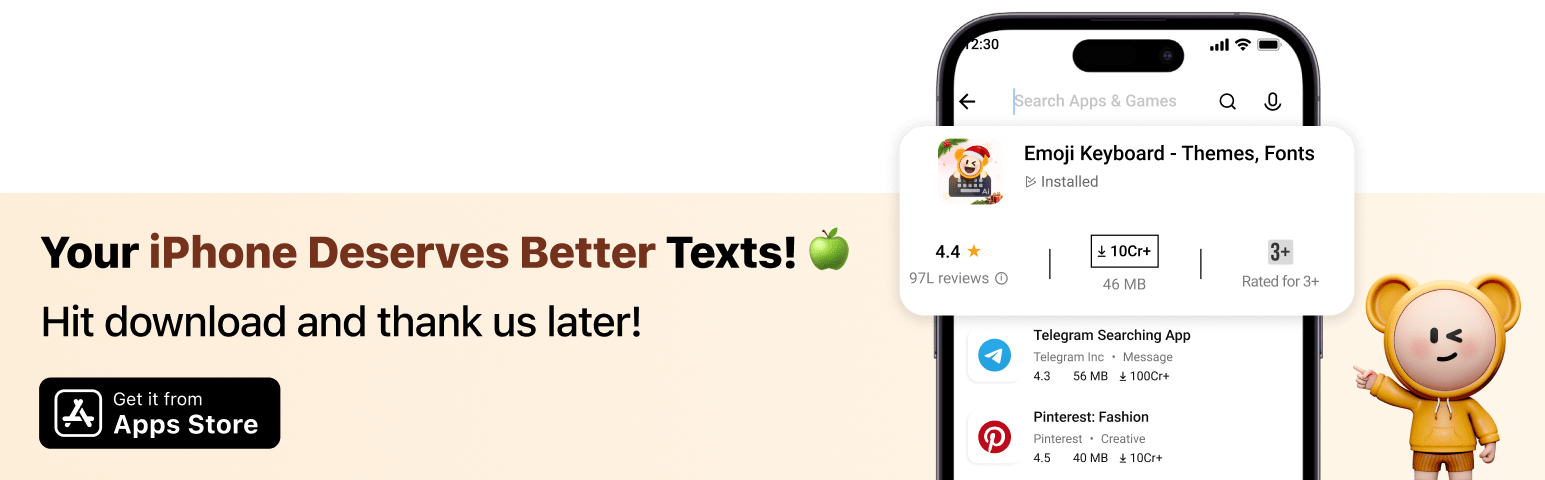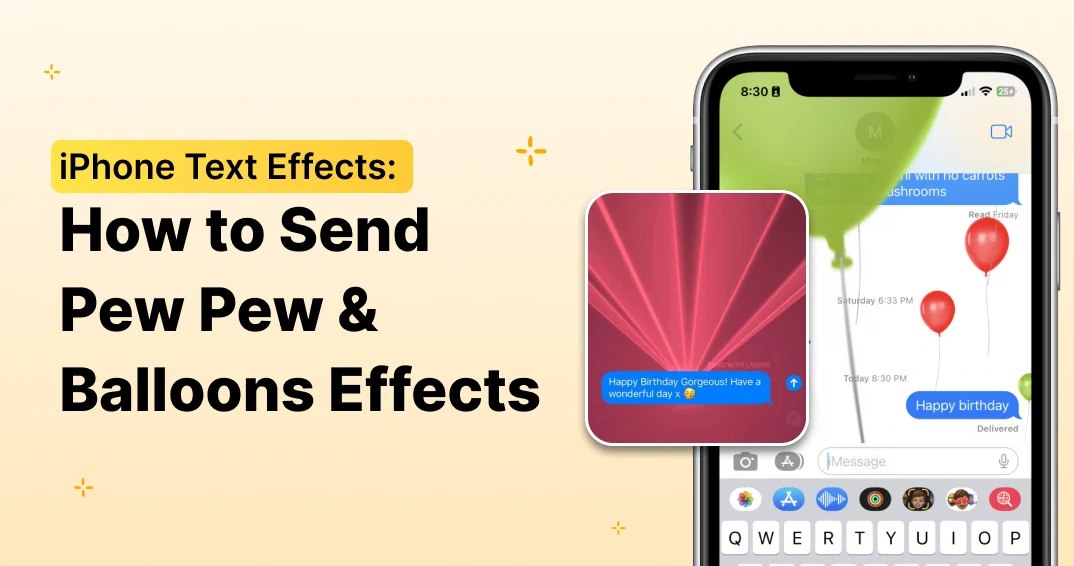Typing doesn’t have to be slow and clumsy. Thanks to predictive text, your iPhone can now guess your next word before you even finish typing. But what exactly is predictive text, and how does it work on iPhones?
In this blog, you’ll discover:
- What predictive text really means and how it functions
- The secret behind Apple’s smart text prediction
- How to enable, use, or turn it off on your iPhone
- Common issues and fixes
- The role of predictive typing in modern texting apps
By the end, you’ll know how to control predictive text like a pro—and decide if it’s right for you.
What Is Predictive Text?
Predictive text is a smart typing feature that suggests words or phrases as you type, based on context, commonly used terms, and even your past usage. It’s like your iPhone trying to finish your sentences—before you do.
In simple terms, predictive typing uses machine learning to guess what you’re going to type next. It saves time, reduces typos, and helps you text faster, especially when you’re in a hurry.
What does predictive text mean for users?
Predictive text means your keyboard is learning from you. Over time, it remembers:
- Frequently used words
- Your unique writing style
- Common phrases you often type
This personalization allows your iPhone to offer spot-on suggestions—making typing more intuitive than ever.
Predictive Text Comparison: iPhone vs. Other Smart Keyboards
Wondering if Apple’s predictive text is the best? Here’s how it stacks up:
| Feature | Default iPhone Keyboard | Gboard | SwiftKey |
| Predictive Text | Yes | Yes | Yes |
| AI Learning | Basic | Advanced | Advanced |
| Emoji/Sticker Suggestions | Limited | Extensive | Good |
| Multi-language Prediction | Moderate | Strong | Strong |
| Custom Themes | No | Yes | Yes |
While Apple’s predictive typing is solid, other texting apps that have AI predictive text may offer more personalization and creativity.
How Predictive Text Works on iPhone
Apple’s predictive text system is powered by artificial intelligence built right into iOS. When you begin typing a message, email, or note, a bar appears above the keyboard with three word suggestions.
Here’s how it works behind the scenes:
- It analyzes your current sentence for context
- It references your typing history and corrections
- It even considers things like contact names, recent messages, and events
This is what makes iPhone text prediction feel so accurate and human-like.
Key components of predictive text on iPhone:
- Keyboard learning: Tracks your usage patterns
- Contextual AI: Adjusts based on the sentence structure
- Personal dictionary: Adds names or words you use often
So if you’ve ever wondered how Apple guess the exact word you want to use—that’s predictive typing at work.
Benefits of Predictive Text for Everyday Typing
Whether you’re sending texts, composing emails, or jotting notes, text prediction can dramatically boost your typing speed.
Why predictive text matters:
- Saves time: Fewer keystrokes mean quicker messages
- Reduces typos: Suggests correctly spelled words
- Learns with you: Improves accuracy over time
- Simplifies multitasking: Great when you’re typing with one hand
This makes predictive typing especially valuable in texting apps that have AI predictive text, as they can supercharge the keyboard with smarter suggestions and advanced features.
How to Use Predictive Text on iPhone
Getting predictive text to work on iPhone is simple—and once it’s on, it’s seamless.
Here’s how to turn it on:
- Open the Settings app.
- Tap General → Keyboard.
- Toggle on Predictive.
Now, when you open any texting app or note, you’ll see a row of suggested words as you type. Just tap a suggestion to insert it.
Pro tip:
If you use multiple languages, iOS can also suggest predictive text for them—without switching keyboards.
How to Turn Off Predictive Text on iPhone (If You Want To)
Not everyone is a fan of word suggestions popping up mid-sentence. If you find it distracting or simply don’t use it, turning off predictive text is easy.
Step-by-step guide to disable predictive text on iPhone:
- Open Settings.
- Go to General → Keyboard.
- Toggle Predictive to off.
That’s it. The predictive typing bar will disappear from above your keyboard.
Why some people prefer to switch off predictive text iPhone:
- It can be distracting in formal communication.
- It might suggest incorrect or awkward words if not trained properly.
- Some users feel it slows them down rather than helping.
However, keep in mind, you can always turn it back on if you change your mind.
Common Issues with Predictive Text & How to Fix Them
While predictive text on the iPhone is reliable, it’s not perfect. Here are some common issues and what you can do:
Problem: Wrong words keep showing up
Fix: Reset your keyboard dictionary.
- Go to Settings → General → Transfer or Reset iPhone → Reset → Reset Keyboard Dictionary
Problem: Predictive bar not showing up
Fix: Make sure Predictive Text is turned on in Settings → Keyboard
Problem: It’s laggy or unresponsive
Fix: Restart your iPhone or update to the latest iOS version.
The iPhone predictive text feature works best when kept clean and up-to-date.
Predictive Text in Third-Party Texting Apps
Apple’s keyboard isn’t the only one with predictive magic. Several texting apps that have AI predictive text offer even more customization and smarter suggestions.
Some top examples:
- Gboard: Offers multilingual typing and integrated Google search
- SwiftKey: Advanced AI that adapts to your typing style quickly
- FotoAI Keyboard: A smart option with creative suggestions, kaomojis, and AI-enhanced responses
These apps often give you more control over prediction settings, layout, and personalization than the default iPhone keyboard.
Final Thoughts: How Predictive Text Transforms iPhone Typing
So, what is predictive text really doing for you? It’s quietly boosting your speed, cutting down on typos, and making texting a smoother experience. Whether you’re writing quick replies or detailed messages, text prediction is one of those small features that makes a big impact.
If you love typing fast and efficiently, leave it on. Prefer total control over every word? You can easily disable it. Either way, your iPhone gives you flexibility.
With AI growing smarter every day, predictive typing is no longer a gimmick—it’s a must-have feature for modern communication. And now that you know how to use it (or switch it off), you’re in full control.