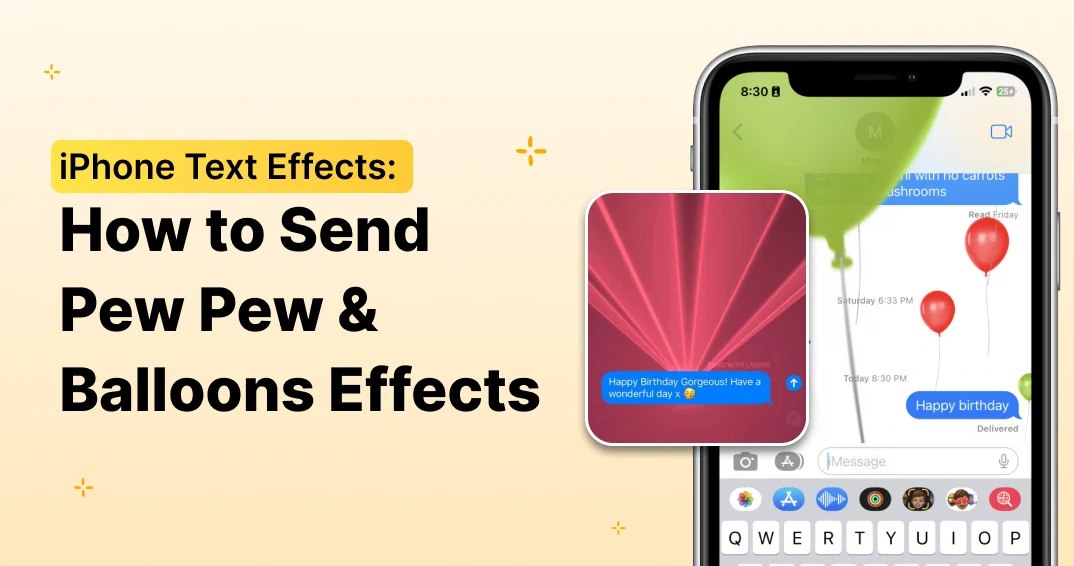Introduction: Type Smarter with the Best Keyboard App for iOS 18
Ever feel like your iPhone keyboard just doesn’t get you? You type one thing, autocorrect thinks otherwise, and before you know it, you’ve sent a completely unintended (and sometimes embarrassing) message. With iOS 18, Apple has rolled out exciting updates that make typing more intuitive, multilingual, and fun. But if you truly want to level up your keyboard experience, a custom keyboard app for iOS 18 is the way to go!
In this blog, we’ll cover:
- The new iOS 18 keyboard features and why they matter
- Why custom keyboard apps are essential for iPhone users
- How FotoAI Custom Keyboard transforms typing with AI-powered features, stylish fonts, and custom emojis
- A simple step-by-step guide to installing and using a custom keyboard
Then this guide is for you! We’ll explore what’s new in iOS 18’s default keyboard, why you need a third-party keyboard, and which iOS 18 keyboard app offers the best customization and AI features. Let’s get started!
What’s New in the iOS 18 Keyboard?
Before we dive into the best Keyboard App for iOS 18, let’s look at Apple’s latest improvements:
1. Automatic Language Detection
No more manually switching keyboards! If you’re texting in English and suddenly switch to Spanish, iOS 18 detects it automatically, adapting seamlessly without disrupting your flow.
2. Smarter Autocorrect & Predictive Text
Apple has improved context-aware suggestions, meaning autocorrect now understands what you actually want to type instead of randomly replacing words. Predictive text has also become more intuitive, learning your writing style for faster typing.
3. Expanded Language Support
iOS 18 supports even more regional dialects and languages, making it easier for bilingual users or those learning a new language to communicate naturally.
4. Haptic Feedback for Typing
Typing feels better than ever with subtle vibrations that make each keystroke more tactile and responsive.
While these updates enhance the standard keyboard, they still don’t offer full customization, creative fonts, or AI-powered typing enhancements. That’s where third-party keyboards come in.
Why You Need a Custom Keyboard App for iOS 18
The default iPhone keyboard is functional but not flexible. Here’s why upgrading to a third-party Keyboard App for iOS 18 is a game-changer:
1. Personalization Beyond Basic Themes
Apple’s keyboard looks the same for everyone, but with a custom keyboard, you can:
✔ Change the keyboard background, colors, and button shapes
✔ Customize key layouts and font styles
✔ Choose unique typing sounds and effects
2. Smarter AI-Powered Typing Assistance
AI-driven keyboards analyze your typing patterns to provide better word predictions, faster responses, and improved grammar suggestions. If you’re looking for writing-enhancing keyboard apps, check out these Grammarly alternatives for even more advanced assistance.
3. Unique Fonts & Text Styles for Social Media
Want to stand out on Instagram or TikTok? A custom keyboard lets you type in bold, cursive, or artistic fonts that are perfect for captions, bios, and messages.
4. Custom Emojis & Stickers
Instead of using the same emojis as everyone else, you can create your own stickers and emoji packs, making conversations more fun and expressive.
5. Seamless Multilingual Typing
Switching languages in Apple’s keyboard can still be clunky, but a good third-party keyboard lets you type fluently in multiple languages without friction.
If these features sound appealing, let’s introduce one of the best keyboard apps for iOS 18 that can truly transform your typing experience.
FotoAI Custom Keyboard: The Ultimate Typing Upgrade
If you want the ultimate typing experience, FotoAI Keyboard is the best Keyboard App for iOS 18. It’s AI-powered, customizable, and packed with unique features.
Key Features of FotoAI Keyboard
1. AI-Powered Smart Typing
FotoAI learns from your writing habits to suggest better words, fix grammar, and even recommend social media captions in real time.
2. A Variety of Fonts & Text Styles
From fancy cursive to bold futuristic fonts, FotoAI lets you customize text for chats, social media, or professional communication.
3. Custom Emojis & Stickers
Create and send personalized stickers and emojis, making your messages more expressive.
4. Multilingual Support
Easily type in multiple languages without manually switching keyboards.
5. Full Personalization Options
Change keyboard themes, layouts, colors, and key styles to match your preferences.
If you’re looking for more alternative keyboards with unique features, check out this list of Gboard alternatives for even more customization options.
How to Install & Set Up FotoAI Custom Keyboard on iOS 18
Want to experience faster, more personalized typing? Follow these quick steps:
Step 1: Download FotoAI from the App Store
Head to the App Store and search for FotoAI Custom Keyboard.
Step 2: Enable FotoAI in Settings
- Go to Settings > General > Keyboard > Keyboards
- Tap Add New Keyboard and select FotoAI
Step 3: Grant Full Access
For AI-powered suggestions and custom fonts, enable full access in the settings.
Step 4: Personalize Your Keyboard
- Choose your preferred font styles
- Set up custom emojis and stickers
- Adjust the theme, colors, and layout
Step 5: Start Typing Smarter!
Now, open any app and enjoy your enhanced typing experience with FotoAI.
Conclusion: Type Smarter, Not Harder – Upgrade Your Keyboard Today!
Typing on an iPhone shouldn’t feel boring or restrictive. With iOS 18’s enhancements, Apple has improved basic typing, but it still lacks deep customization, AI-powered assistance, and stylish fonts.
That’s why third-party keyboards like FotoAI are a game-changer. They offer:
✔ AI-powered typing suggestions for faster, smarter texting
✔ Stylish fonts & creative text options for social media
✔ Custom themes, emojis, and stickers to personalize every message
If you’re looking for the best keyboard app for iOS 18, FotoAI is the perfect choice. And if you’re still exploring other powerful alternatives, check out this list of the best SwiftKey alternatives for iOS & Android to find more advanced options.
💡 Why settle for ordinary when you can type smarter? Download FotoAI Custom Keyboard today and take your iOS 18 typing to the next level!