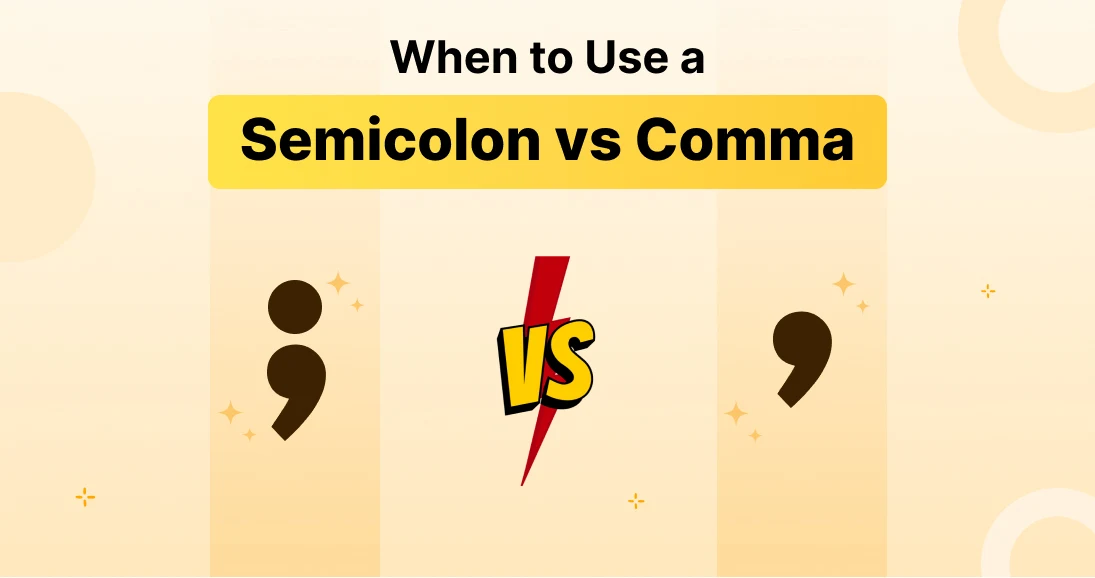In a world where personalization is king, why settle for the same plain fonts everyone else uses? Whether you’re crafting the perfect Instagram bio, sharing a witty tweet, or sending a heartfelt message on WhatsApp, FotoAI makes it easy to express yourself uniquely. With its custom keyboard and stylish font options, FotoAI allows you to change fonts effortlessly across all your favorite apps, giving your messages and posts a fresh and creative edge.
Here’s how FotoAI can revolutionize your texting experience, complete with a simple guide on how it works.
How It Works
Changing fonts with FotoAI is a breeze. The app’s intuitive design ensures you can start personalizing your messages in just a few steps:
- Download the App: Start by downloading FotoAI from the Google Play Store or the Apple App Store.
- Set FotoAI as Your Default Keyboard: Follow the on-screen instructions to enable FotoAI as your primary keyboard on your Android or iOS device.
- Explore Stylish Fonts: Open any app that uses a keyboard, such as Instagram, TikTok, WhatsApp, or Snapchat. Use the FotoAI keyboard to select from dozens of unique fonts.
- Type Creatively: Start typing, and watch your messages come to life with bold, cursive, or playful fonts that match your personality.
The FotoAI keyboard integrates seamlessly with your device, ensuring that you can switch fonts and styles on the go without any hassle.

Compatible with All Your Favorite Apps
FotoAI’s custom keyboard works seamlessly across popular platforms, giving you the freedom to change fonts wherever you go. Whether you’re sharing a fun post, responding to messages, or engaging with your followers, FotoAI ensures your text always stands out.
Here’s where you can use FotoAI to make an impression:
- Instagram: Upgrade your bio, captions, and stories with elegant or quirky fonts that grab attention.
- TikTok: Add a creative touch to your video captions or profile description.
- Snapchat: Personalize your chats with friends using unique fonts that express your style.
- WhatsApp: Make your messages pop with fonts that convey emotion and personality.
- Facebook: Elevate your status updates and comments with stylish typography.
- Twitter: Craft eye-catching tweets that are as unique as your ideas.
- And More!: From email to blogging platforms, FotoAI fits right into any app where typing is required.
Why Choose FotoAI for Font Customization?
FotoAI is more than just a keyboard—it’s a complete personalization tool. Here’s what makes it stand out:
- Variety of Fonts: FotoAI offers a rich selection of fonts, including bold, italic, cursive, retro, and playful styles, so you can always find the perfect one for your message.
- Easy to Use: The user-friendly interface ensures anyone can master font customization in minutes.
- Real-Time Previews: See how your text looks in different fonts as you type, making it easy to experiment with styles.
- Works Everywhere: FotoAI’s compatibility with popular apps means you don’t have to switch tools to achieve creative text.
- Regular Updates: New fonts and features are added frequently, keeping your keyboard fresh and exciting.
Unleash Your Creativity with FotoAI
Imagine sending a heartfelt message in a delicate cursive font or making a bold statement with striking block letters. With FotoAI, you can do it all. Fonts are no longer just about readability—they’re about personality, creativity, and standing out in a sea of sameness.
For example:
- Use a handwritten-style font to add a personal touch to your Instagram stories.
- Choose a retro font to make your Facebook post feel nostalgic.
- Opt for a bold font when you want to emphasize an important message on WhatsApp.
The possibilities are endless with FotoAI.
Summary
Changing fonts has never been easier, thanks to FotoAI. Whether you’re posting on Instagram, chatting on WhatsApp, or creating content for TikTok, FotoAI gives you the tools to personalize your text and express your unique style.
With a seamless setup, wide font variety, and compatibility across all major apps, FotoAI ensures that your messages stand out every time. Ready to take your typing to the next level?
Exciting News! Our blog has a new home! 🚀