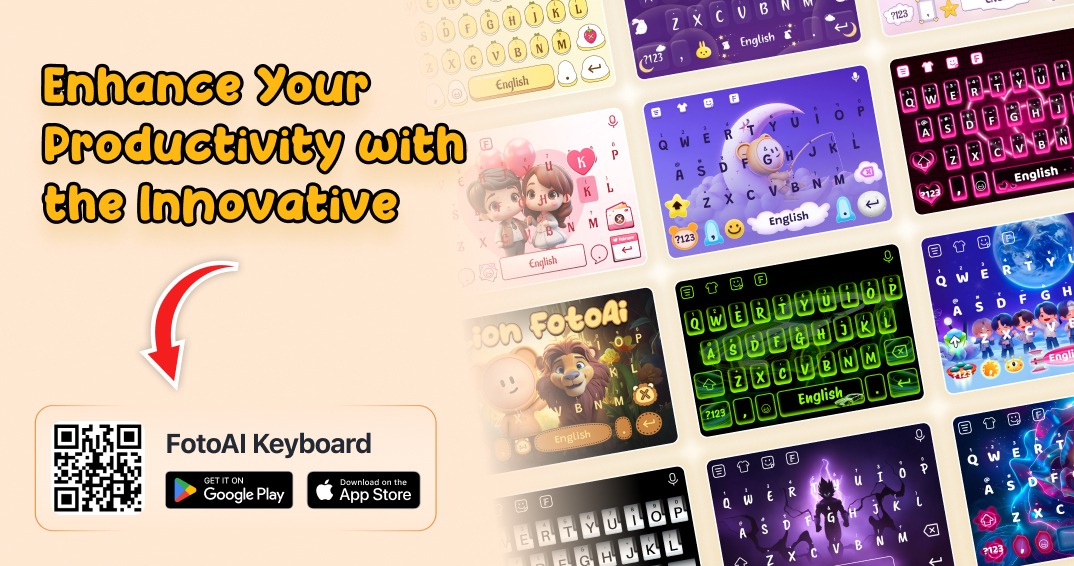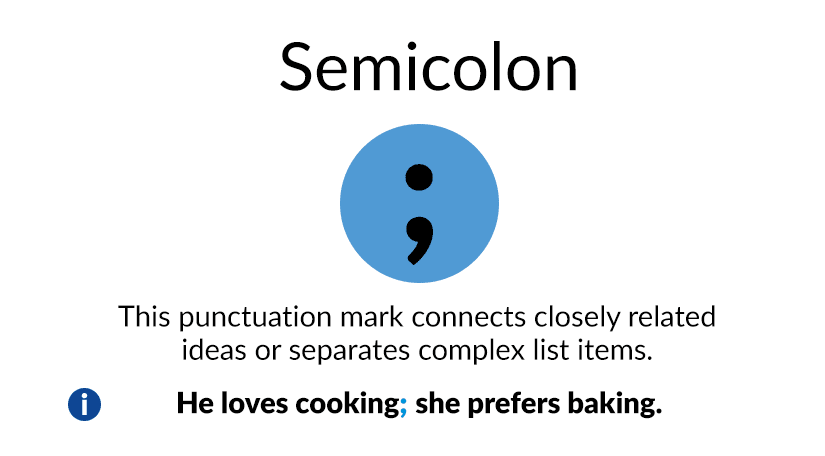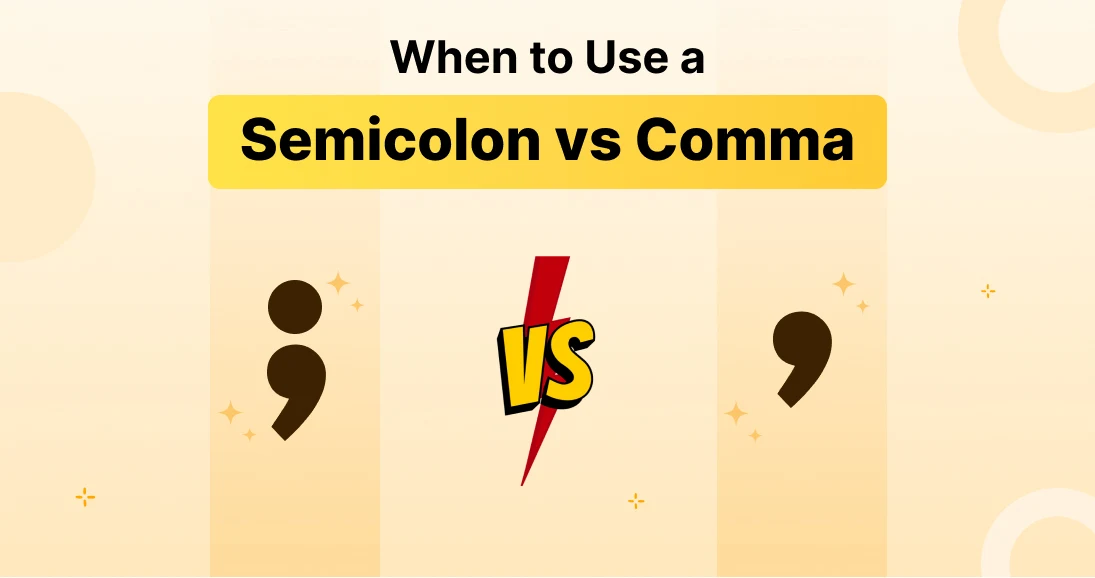In today’s fast-paced world, efficiency is key, especially for photo editors who deal with countless images daily. Enter the FotoAI Keyboard App an innovative tool designed to streamline your editing process and significantly enhance productivity. Whether you’re a professional photographer or a hobbyist, mastering this keyboard can save you time and effort, allowing you to focus on what truly matters—your creative vision.
Why the FotoAI Keyboard is a Game-Changer
The FotoAI Keyboard App is not just another accessory; it’s a productivity powerhouse. By incorporating a range of customizable shortcuts, it allows you to execute complex editing tasks with just a few keystrokes. Imagine the hours you’ll save by not having to navigate through endless menus and options. With the FotoAI Keyboard, your most-used tools and commands are literally at your fingertips.
Key Features of the FotoAI Keyboard
1. Never Be Stuck Again with Ask-AI
Have you found yourself confused about what to say next? FotoAI’s conversation assistant is here to help you out! Whether you’re in a situation between meetings or catching up with friends, this feature suggests the perfect conversation ideas in real-time. No more wasted time or awkward pauses. Ask-AI Made Conversation Flawless. It’s like having your assistant!
- Real-time suggestions: Get the perfect response instantly.
- Save time: No more thinking-up replies during busy moments.
- Stay engaging: Always have the right thing to say.
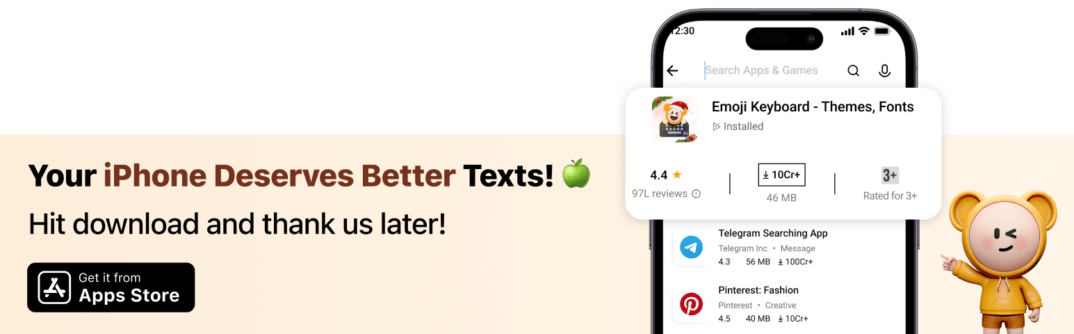
2. Personalize Your Space for Maximum Focus
Why stick to a plain, boring keyboard when you can make it your own? FotoAI offers endless custom themes that don’t just look good—they help you stay focused. Love minimalism? Need something vibrant to stay inspired? There’s a theme for every mood and work style, making long typing sessions more comfortable and productive.
- 100+ themes: Choose from minimalist, vibrant, or custom designs.
- Increase focus: Personalize your keyboard for an optimized workspace.
- Comfort for long sessions: Make typing easier and more enjoyable.
3. Write Smart & Your Save Time
Write the perfect message, Whether it’s a quick email, conversation suggestion, or even a thoughtful birthday wish, FotoAI’s message-writing feature helps you craft it all in a snap. AI takes care of the details, and grammar, so you can focus on creativity or research. This is nothing, there are many more features of the FotoAI Keyboard, so now you’ll realize why you need an AI keyboard.
- Quick message creation: Craft emails, reports, or notes in seconds.
- AI-powered writing: Let AI handle the hard work for you.
- Beat writer’s block: Get creative without any stress.
How to Maximize Your Workflow with FotoAI Keyboard
To get the most out of your FotoAI Keyboard, start by identifying the tasks that consume the most time. Is it color correction, cropping, or applying filters? Once you’ve pinpointed these tasks, customize the keyboard shortcuts accordingly. Over time, you’ll notice a significant improvement in your editing speed and overall workflow efficiency.
Conclusion
The FotoAI Keyboard App is more than just a tool—it’s an investment in your productivity. By incorporating this innovative keyboard into your editing setup, you can achieve faster, more efficient results without sacrificing quality. Say goodbye to time-consuming edits and hello to a streamlined workflow that lets your creativity shine.

Embrace the future of photo editing with the FotoAI Keyboard App and watch your productivity soar.