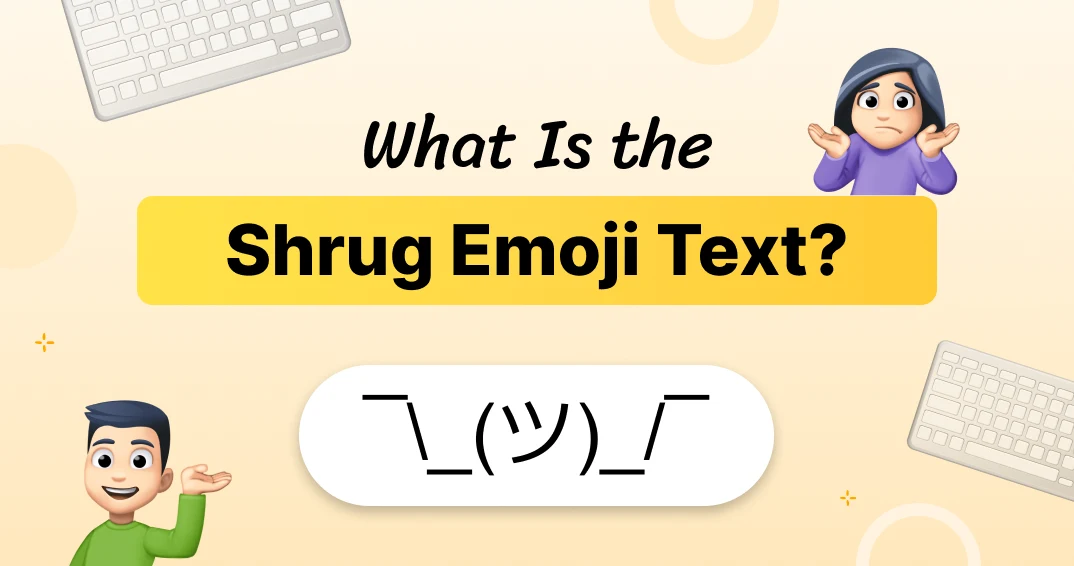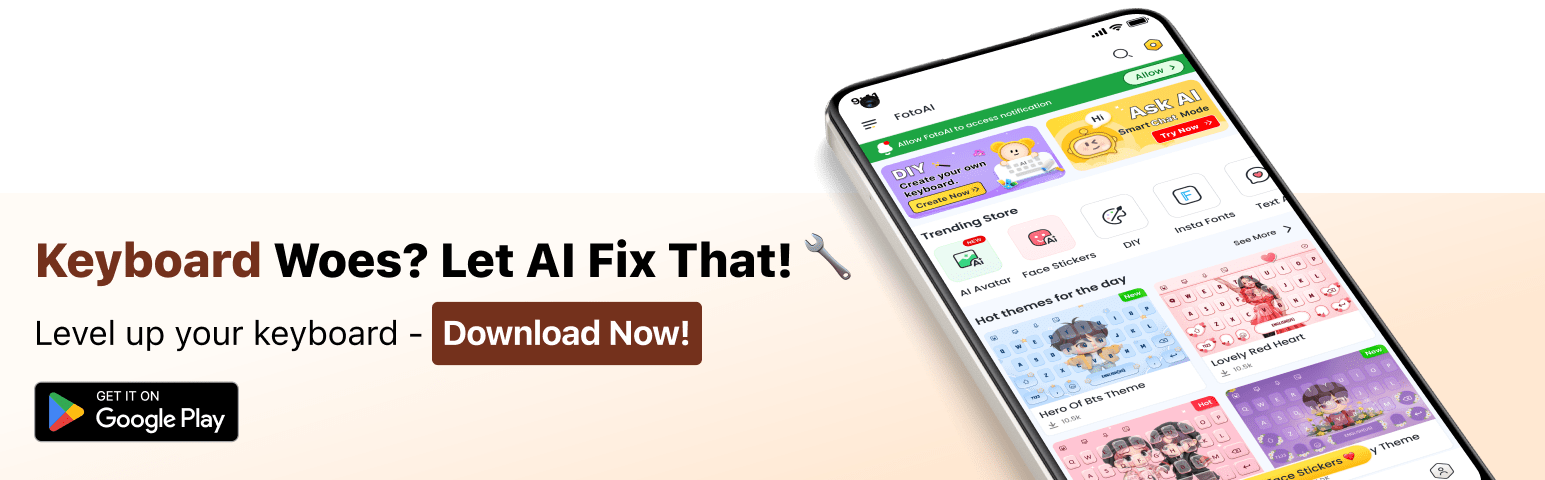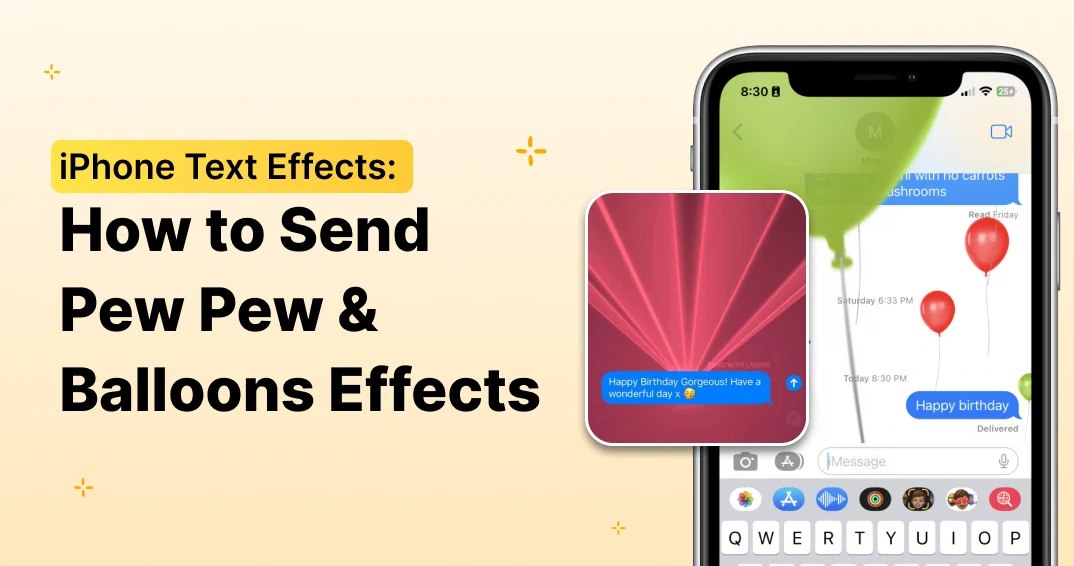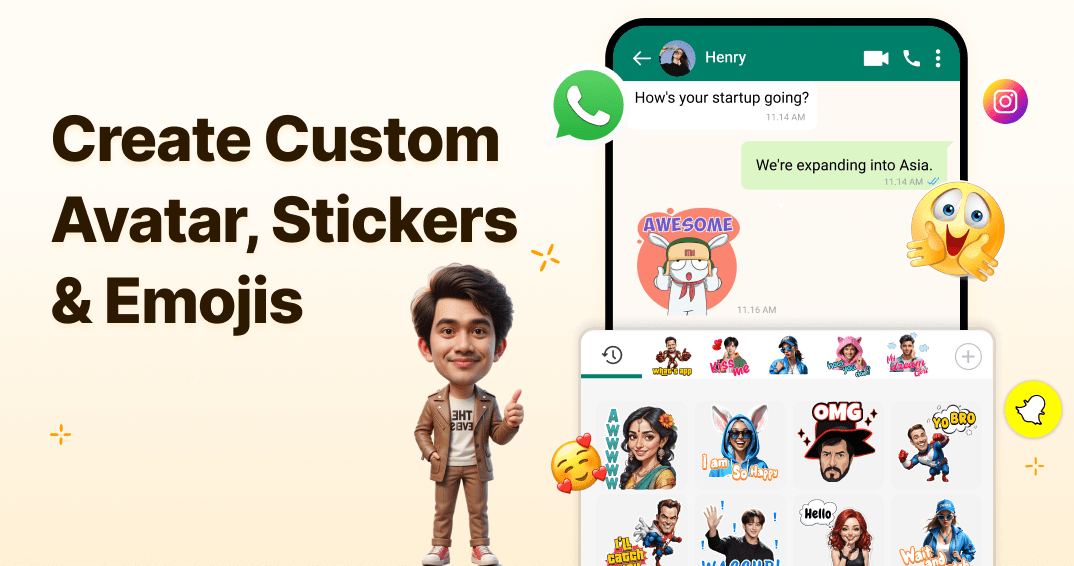Ever found yourself stuck in a conversation where you just didn’t have an answer? Or maybe you wanted to express uncertainty without sounding cold or indifferent? That’s where the shrug emoji text comes in — a text-based expression that’s casual, witty, and perfectly conveys the universal “I don’t know” moment.
In this blog, you’ll discover:
- The origin and meaning of the shrug emoji text
- Different ways to type it using symbols, keyboards, and shortcuts
- How to copy and paste the shrug emoji text (with quick access)
- Best tools and keyboards for creating expressive shrug emoticons
- Real-life uses for texting, memes, and even professional replies
Let’s dive into the digital world of shoulder shrugs and decode this little character.
What Does the Shrug Emoji text mean?
🤷♀️ More Than Just an “I Don’t Know”
The shrug emoji text, often typed as ¯\_(ツ)_/¯, is a form of expressive text art known as ASCII. It’s used to convey:
- Indifference
- Confusion
- Helplessness
- “Oh well” moments
- Playful sarcasm
This emoji exploded in popularity in online chats, forums, and memes because it says so much with so little.
Whether you’re texting a friend about weekend plans or replying to a question you’re unsure about, the shrug emoji text fits perfectly. It’s also widely recognized as the “I don’t know emoji” or “IDK emoji”, especially in casual digital convos.
Origins of the Shrug Text Emoticon
ASCII Art’s Comeback Story
The shrug emoji text isn’t technically an image — it’s an arrangement of symbols. Known as a text emoji or ASCII shrug, it was popularized in the early 2000s on Reddit and Tumblr before becoming a regular staple in texting apps.
This “shruggie,” as it’s often affectionately called, has multiple versions. The classic one is:
CopyEdit
¯\_(ツ)_/¯
It’s a clever mix of:
- Macron (¯): top bar of the arms
- Backslash and slash (\ /): arms raised
- Katakana character ツ: face
- Underscore (_): for the neck or chest
Pretty creative, right?
How to Type the Shrug Emoji text on Any Device
Keyboard Tricks to Save Time
Let’s break it down based on device:
iPhone or iPad
Typing the full shrug emoji text manually can be tedious on iOS. But here’s a trick:
- Go to Settings > General > Keyboard > Text Replacement
- Tap the + icon.
- In “Phrase,” paste this: ¯\_(ツ)_/¯
- In “Shortcut,” type something like shrug
- Tap Save
Now, every time you type “shrug,” it’ll automatically convert to the shrug emoji text.
Want faster access to creative text expressions like this? Try the FotoAI Keyboard — an iOS keyboard app that offers auto-suggested shrugging emojis, AI-powered text art, and stylish kaomojis to speed up your chats.
On Android
Follow the same Text Replacement approach or use a third-party keyboard that supports text emoji shrug shortcuts like:
- Gboard
- SwiftKey
- FotoAI Keyboard (also available for Android)
On Mac or PC
Here’s how to quickly paste the shrug emoticon:
- Copy this: ¯\_(ツ)_/¯
- Paste it using Cmd+V (Mac) or Ctrl+V (PC)
Tip: Bookmark this blog for future quick access!
How to Copy and Paste the Shrug Emoji text
Quick Access Without Typing It Out Every Time
If you don’t want to memorize how to type it (or if your keyboard doesn’t support it), you can always copy and paste the shrug emoji text like this:
CopyEdit
¯\_(ツ)_/¯
Just highlight the shrug text above, then:
- Mac: Press ⌘ + C to copy, then ⌘ + V to paste.
- Windows: Press Ctrl + C to copy, then Ctrl + V to paste.
- iPhone/Android: Long-press to copy and paste as usual.
This works anywhere—text messages, social media bios, captions, or emails. It’s especially handy when you’re trying to use the shrug emoji text in quick replies or content that limits emoji images.
💡 Bonus Tip: Save it in your Notes app or as a text shortcut on your device.
Variations of the Shrug Emoticon & When to Use Them
Not every shrug is the same. Depending on tone, context, and platform, you might prefer different styles:
1. Classic Shruggie
CopyEdit
¯\_(ツ)_/¯
Perfect for casual conversations, memes, or informal replies.
2. Unicode Shrug Emoji text 🤷
This is the official shrug emoji text Unicode character, available on all modern devices. It renders as:
- 🤷♂️ (Man Shrugging)
- 🤷♀️ (Woman Shrugging)
Use these in visual messages, social media posts, or when texting on platforms like WhatsApp or iMessage.
3. Shrug Face or Shrug Smiley
Some users go minimalist with a shrug face or shrug smiley, such as:
scss
CopyEdit
(°ロ°)☝
( ̄ー ̄)
( ¯•ω•¯ )
Great for adding flavor without taking up much space.
Best Use Cases for the Shrug Emoji text
The shrug emoji text isn’t just for jokes—it’s surprisingly versatile in real-world conversations:
✔️ For Casual Conversations
Texting a friend:
“Should we meet at 7 or 8?”
“¯_(ツ)_/¯ Whatever works!”
✔️ In Work Chats
Used sparingly and with the right tone, it can help soften uncertainty:
“I’m still waiting on final numbers ¯_(ツ)_/¯”
✔️ In Social Media Captions
A go-to for:
- “I tried my best” moments
- Failed cooking attempts
- Gym selfies with no gains
✔️ In Memes & Humor
The IDK emoji or shrugging guy meme is meme gold. It’s been used in reaction gifs, sarcastic tweets, and “whatever” jokes for over a decade.
Which Apps Support Shrug Emojis text?
Most modern keyboards now support emoji shortcuts, but for quick shrug emoticons and ASCII art, a few apps stand out:
✅ FotoAI Keyboard (iOS & Android)
FotoAI gives you:
- One-tap shrug emoji text copy
- Shruggie text art
- Kaomojis, ASCII packs, and AI-suggested emoticons
- Emoji search and aesthetic fonts
This is one of the top-rated texting apps that has AI predictive text and fun expression tools for modern digital conversations.
Conclusion: Embrace the Shruggie Life
The shrug emoji text might be small, but it packs a serious personality. Whether you’re confused, indifferent, or playfully sarcastic, ¯\_(ツ)_/¯ says it all — no words needed. From its ASCII shrug roots to Unicode emoji form, it’s become a staple in digital expression.
Now that you know how to type, copy-paste, and customize it, don’t be afraid to shrug your way through awkward convos, funny posts, or chill chats.
And hey — next time someone asks you something awkward?
Just shrug.
¯_(ツ)_/¯